Hi folks
I can't see what the problem is when creating a bootable W11 install disk from an ISO made by UUPDUMP.
I'm physically booting a physical USB stick containing a Rufus generated W11 install with UEFI / NTFS boot. Works even on a 10 year old laptop.
I've run it also in a VM - KVM/QEMU and HYPER-V allow boot from a physical USB sdrive and paused it so you can see what it's doing.
Works perfectly normally -- can't understand all the hoo ha about UEFI machines not being able to boot these Windows install media created by rufus. Incidentally this laptop is old enough so it can support MBR booting too but I never use that any more and note this is full UEFI -no CSM and I've also enabled secure boot too.
So let's have no more nonsense that modern equipment and most going back at least 10 years cant boot with UEFI/NTFS and secure boot.
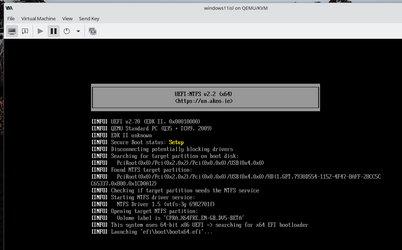
Cheers
jimbo
I can't see what the problem is when creating a bootable W11 install disk from an ISO made by UUPDUMP.
I'm physically booting a physical USB stick containing a Rufus generated W11 install with UEFI / NTFS boot. Works even on a 10 year old laptop.
I've run it also in a VM - KVM/QEMU and HYPER-V allow boot from a physical USB sdrive and paused it so you can see what it's doing.
Works perfectly normally -- can't understand all the hoo ha about UEFI machines not being able to boot these Windows install media created by rufus. Incidentally this laptop is old enough so it can support MBR booting too but I never use that any more and note this is full UEFI -no CSM and I've also enabled secure boot too.
So let's have no more nonsense that modern equipment and most going back at least 10 years cant boot with UEFI/NTFS and secure boot.
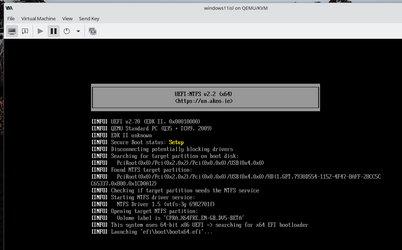
Cheers
jimbo
My Computer
System One
-
- OS
- Windows XP,7,10,11 Linux Arch Linux
- Computer type
- PC/Desktop
- CPU
- 2 X Intel i7






