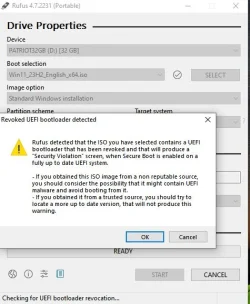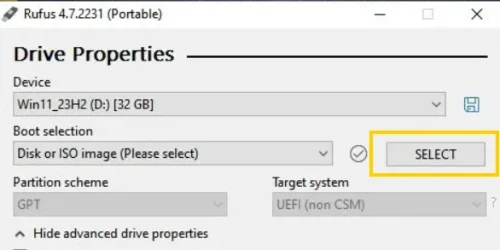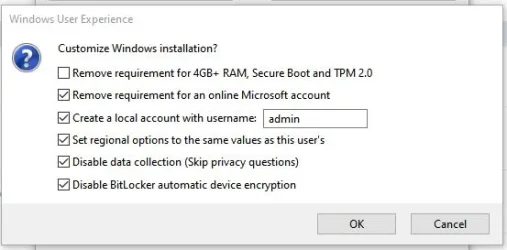I had installed on a USB once before a few days ago. I erased the drive and tried to install it again and I get the following error:
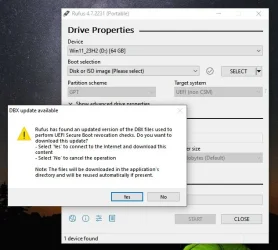
I clicked "yes" (not sure I should have done that) and then when I tried to re-map to the ISO, everything is greyed-out:

I can't hit START or anything. How to fix?
Thanks
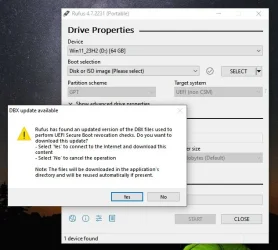
I clicked "yes" (not sure I should have done that) and then when I tried to re-map to the ISO, everything is greyed-out:

I can't hit START or anything. How to fix?
Thanks
- Windows Build/Version
- 23H2 Pro
My Computers
System One System Two
-
- OS
- Windows 11 Pro 23H2
- Computer type
- Laptop
- Manufacturer/Model
- Microsoft Surface Pro
- Memory
- 32GB
-
- Operating System
- Windows 11 Pro 23H2
- Computer type
- Laptop
- Manufacturer/Model
- Lenovo ThinkPad P14s Gen 3 Intel (14”) Mobile Workstation - Type 21AK
- Memory
- 32GB