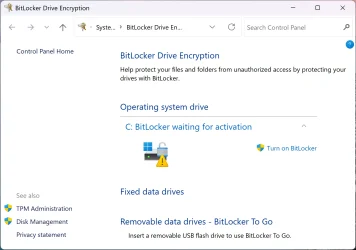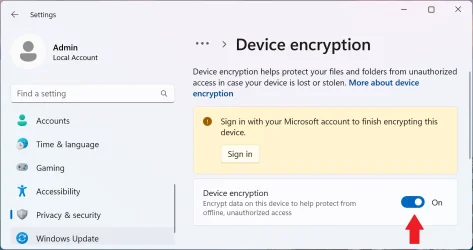Hello,
I'm looking to create a bootable media with Rufus and I want to customize it so it will be able to upgrade to 24H2 on supported hardware, so I was wondering if I can use the following custom options:

So will I be able to use these options?
And will it still force BitLocker regardless? Or will it fail doing that? In other words, should I untick the "Disable BitLocker..." option?
Thanks
I'm looking to create a bootable media with Rufus and I want to customize it so it will be able to upgrade to 24H2 on supported hardware, so I was wondering if I can use the following custom options:

So will I be able to use these options?
And will it still force BitLocker regardless? Or will it fail doing that? In other words, should I untick the "Disable BitLocker..." option?
Thanks
My Computers
System One System Two
-
- OS
- Windows 11 Pro 23H2
- Computer type
- Laptop
- Manufacturer/Model
- Microsoft Surface Pro
- Memory
- 16GB
-
- Operating System
- Windows 11 Pro 23H2
- Computer type
- Laptop
- Manufacturer/Model
- Lenovo ThinkPad
- Memory
- 32GB