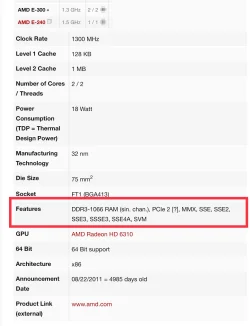Rufus Install of windows 11 from 10 boots on hp notebook then immediately freezes to a fuzzy HP logo with black screen.
Same Usb drive boots fine on another notebook. Tried searching. Thanks
Same Usb drive boots fine on another notebook. Tried searching. Thanks
My Computer
System One
-
- OS
- Windows 11
- Computer type
- Laptop
- Manufacturer/Model
- HP