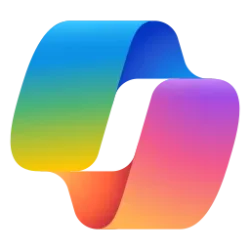This tutorial will show you how to manually run the Windows Memory Diagnostics Tool to check for memory problems in Windows 10 and Windows 11.
The Windows Memory Diagnostics Tool can help you identify and diagnose problems with system memory (RAM) when you suspect your PC has a memory problem that isn’t being automatically detected.
You must be signed in as an administrator to run the Windows Memory Diagnostics Tool.
If your PC crashes because of failing memory, and Windows Memory Diagnostics automatically detected it, you will be automatically prompted to schedule a memory test the next time the computer is restarted.
Here's How:
1 Open Windows Memory Diagnostic (MdSched.exe).
2 Click/tap on Restart now and check for problems when ready to restart the computer. (see screenshot below)
3 The computer will now restart to run the Windows Memory Diagnostics Tool. (see screenshot below)
As the memory test is running, you will see the current status for any detected problems.
4 By default, the Windows Memory Diagnostics Tool will run a standard test mix, use the default cache setting of each test, and use a pass count of 2 for the total number of times the entire test mix will repeat.
If you would like to change any of these default test settings, press the F1 key, use the Tab key to select which setting (Test mix, Cache, or Pass count) you want to change, change the setting to what you want, and press F10 when finished with your changes to apply them. (see screenshots below)
When you press F10 to apply your changes, Windows Memory Diagnostics will start over running the test based on your settings.

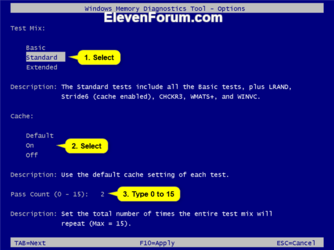
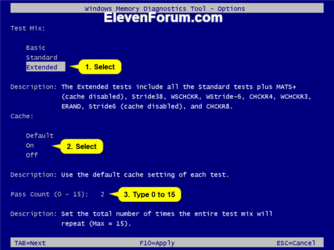
5 When memory testing has completed, the computer will automatically restart to Windows.
6 After you sign in to Windows, you should see the Windows Memory Diagnostic test results as a notification after a few minutes. (see screenshot below)
If the Windows Memory Diagnostics test results do not show as a notification for you, then you can see them in Event Viewer.
That's it,
Shawn Brink