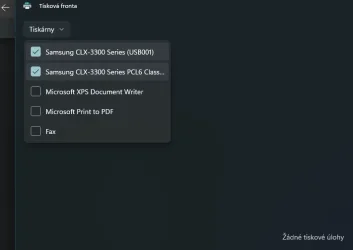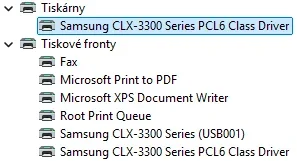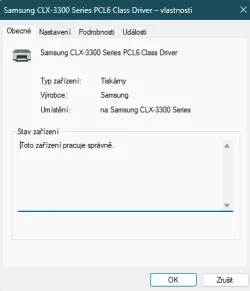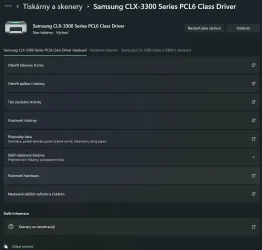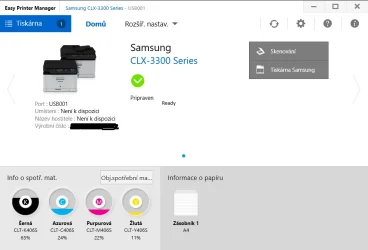ut131313
Well-known member
My Samsung CLX-3305 printer stopped printing in Windows 11, I uninstalled the old drivers and put the new drivers here: https://support.hp.com/us-en/driver...r-multifunction-printer-series/model/17156919
Of course I also installed the new Samsung Easy Printer Manager.
Printer: status OK.
I found that Samsung Printer Driver 3 does not show up in Device Manager and neither does the Printer Spooler service.
Windows 11 does not communicate with the printer driver.
The printer driver says: Ready (to print)
I don't know what to do anymore. ???
I've installed the drivers about 3 times, and the PC always restarted with the printer on.
???
If anyone happens to have one ( CLX-3000 Series ), does it work in your current Windows 11? And what drivers do you have? Thanks for your help. Dan
There is no error message.
Samsung CLX-3000 Series
Of course I also installed the new Samsung Easy Printer Manager.
Printer: status OK.
I found that Samsung Printer Driver 3 does not show up in Device Manager and neither does the Printer Spooler service.
Windows 11 does not communicate with the printer driver.
The printer driver says: Ready (to print)
I don't know what to do anymore. ???
I've installed the drivers about 3 times, and the PC always restarted with the printer on.
???
If anyone happens to have one ( CLX-3000 Series ), does it work in your current Windows 11? And what drivers do you have? Thanks for your help. Dan
There is no error message.
Samsung CLX-3000 Series
- Windows Build/Version
- Windows 11 - 24H2 - 26100.3194
My Computer
System One
-
- OS
- Windows 11
- Computer type
- PC/Desktop
- Manufacturer/Model
- ASUS
- CPU
- Intel Core i5-12600
- Motherboard
- ASUS TUF Gaming B660 Plus WiFi D4
- Memory
- Kingston Fury Black 32GB (2x16GB) 3200Mhz CL16
- Graphics Card(s)
- nVidia GeForce 1660 GTX 6GB GDDR5
- Sound Card
- Creative Sound Blaster Z
- Monitor(s) Displays
- LG 27" FHD 60Hz
- Screen Resolution
- FHD 1920x1080
- Hard Drives
- SSD 1TB Crucial P5 Plus
- PSU
- Seasonic 650W Gold
- Case
- SilentiumPC
- Cooling
- Fera5
- Keyboard
- c-tech IRIS
- Mouse
- A4Tech Bloody
- Internet Speed
- 45/25 Mb/s