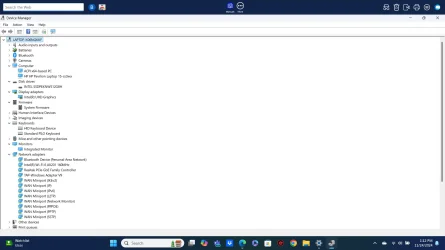I have an ongoing issue with screen fluttering and flashing on and off. I have been closing all apps and signing and then rebooting. Works fine for a week or more and then suddenly starts again. Any ideas? Thanks
- Windows Build/Version
- Version 24H2. OS Build 26100.2454
My Computer
System One
-
- OS
- Windows 11
- Computer type
- Laptop
- Manufacturer/Model
- HP Pavillion K06NQKKF
- CPU
- @ 1.00 GHz, 1190 Mhz, 4 cores, 8 logical processors
- Memory
- Ram 12 GB, available 5.8; total virtual memory 15.3 GB, available 7.70
- Monitor(s) Displays
- integrated
- Hard Drives
- Intel Core i5-1035GI
- Keyboard
- integrated
- Mouse
- Logitech bluetooth