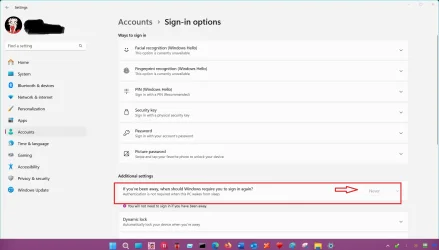FrostyWinnipeg
Active member
- Local time
- 3:43 PM
- Posts
- 8
- OS
- Windows 10 | Windows 11
The patient - Lenovo Ideapad 3 Slim running 24H2
The problem(or is there one?) is that when the screen is set to go off after whatever time I set it to, the power button blinks like its in sleep mode.
powercfg /a tells me the laptop supports S0 Low-Power Idle also known as Modern Standby. So maybe the blinking power light is normal but unlike every other computer ive had where the screen went off, I did not get a login screeen on waking the screen up.
So is there a problem? Or is this how a laptop with S0 Low-Power Idle/Modern Standby works. Have I become a wagon without realizing it?
TIA
The problem(or is there one?) is that when the screen is set to go off after whatever time I set it to, the power button blinks like its in sleep mode.
powercfg /a tells me the laptop supports S0 Low-Power Idle also known as Modern Standby. So maybe the blinking power light is normal but unlike every other computer ive had where the screen went off, I did not get a login screeen on waking the screen up.
So is there a problem? Or is this how a laptop with S0 Low-Power Idle/Modern Standby works. Have I become a wagon without realizing it?
TIA
My Computer
System One
-
- OS
- Windows 10 | Windows 11