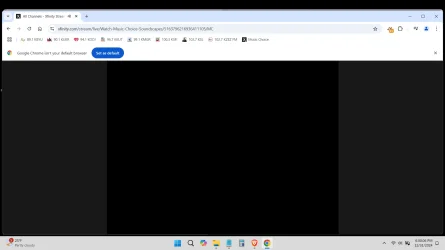I could use some expert wisdom. I've been screen shots with Windows 11 Pro for a long time. I use <Win Key> + <Prt Sc> and the screen shot always shows up in my Photos --> Screenshot folder.
Today I tried to take a screen shot of a Comcast (Xfinity) Music Choice screen while the music was playing. The screen is a still picture (not a video) showing the artist or album of the song playing. This is played via a Chrome browser and uses my Comcast (Xfinity) account. When I <Win Key> + <Prt Sc> I get a screen shot (image) in the Pictures folder, BUT only of the browser's outer edges. The center of black...no image of artist, no text, nothing.
Any idea what's going on?
Thank for any insight you might be able to share.
Today I tried to take a screen shot of a Comcast (Xfinity) Music Choice screen while the music was playing. The screen is a still picture (not a video) showing the artist or album of the song playing. This is played via a Chrome browser and uses my Comcast (Xfinity) account. When I <Win Key> + <Prt Sc> I get a screen shot (image) in the Pictures folder, BUT only of the browser's outer edges. The center of black...no image of artist, no text, nothing.
Any idea what's going on?
Thank for any insight you might be able to share.
Attachments
My Computer
System One
-
- OS
- Windows 11 Pro
- Computer type
- Laptop
- Manufacturer/Model
- PC Laptops, LLC
- CPU
- i9-13900HX
- Memory
- 64.0 GB
- Graphics Card(s)
- NVIDIA GeForce RTX 4050
- Hard Drives
- WD Black SN850x NVMe 1TB, MSI M450 2TB
- Mouse
- Logitech MX Anywhere 2s
- Browser
- Brave