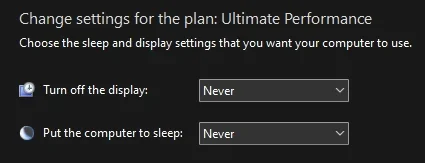My Screen has been reached and goes to lock screen, is there a way that when it reaches the timeout is goes to the desktop? JTM
Windows 11 24h2 26120.2705
Windows 11 24h2 26120.2705
My Computer
System One
-
- OS
- Windows 11 pro
- Computer type
- Laptop
- Manufacturer/Model
- Asus
- CPU
- I-7 2gigaherz
- Motherboard
- Asus
- Memory
- 16Gig
- Screen Resolution
- 1024x768
- Hard Drives
- 512 SSD