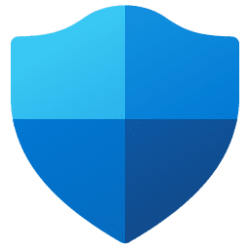I thought this could be useful for anyone who's having issues disabling VBS with 24H2.
I had issues getting VBS to turn off on my laptop after installing 24H2 but after some trial and error I've created a batch script to easily disable VBS and Device Guard.
Hopefully it will help anyone having the same issue.
I had issues getting VBS to turn off on my laptop after installing 24H2 but after some trial and error I've created a batch script to easily disable VBS and Device Guard.
Hopefully it will help anyone having the same issue.
Attachments
My Computers
System One System Two
-
- OS
- Windows 10 Pro
- Computer type
- PC/Desktop
- Manufacturer/Model
- Custom
- CPU
- Ryzen 9 3900X
- Motherboard
- X470-F
- Memory
- Corsair 32GB DDR4 3600 MHZ
- Graphics Card(s)
- AMD Radeon RX 5700 XT
- Sound Card
- SupremeFX 8-Channel High Definition Audio CODEC S1220A
- Monitor(s) Displays
- LG 25UM58 Ultrawide
- Screen Resolution
- 2560x1080
- Hard Drives
- Corsair Force MP510 480GB
Corsair Force MP510 240GB
Samsung SSD 870 EVO 250GB
Seagate Barracuda 4TB HDD
- PSU
- Corsair RM550x
- Case
- Fractal Design Define R5
- Cooling
- 3X Case Fans
- Keyboard
- Ducky One2 SF 65% Black RGB
- Mouse
- SteelSeries Rival 310
- Internet Speed
- 50 Mbps
- Browser
- Chrome
- Antivirus
- Windows Defender
-
- Operating System
- Windows 10 Pro
- Computer type
- Laptop
- Manufacturer/Model
- Dell XPS 15 7590
- CPU
- Intel i7-9750H
- Memory
- 16 GB DDR4
- Graphics card(s)
- NVIDIA GeForce GTX 1650
- Monitor(s) Displays
- 15" IPS
- Screen Resolution
- 1920x1080
- Hard Drives
- 512 GB SSD