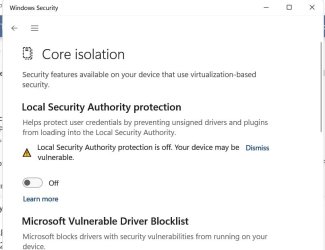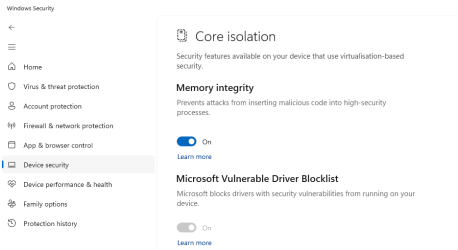Windows has several critical processes to verify a user's identity. Verification processes include Local Security Authority (LSA), which is responsible for authenticating users and verifying Windows logins. LSA handles tokens and credentials such as passwords that are used for single sign-on to a Microsoft account and Azure services. To help protect these credentials, additional LSA protection only allows loading of trusted, signed code and provides significant protection against Credential theft.
LSA protection is enabled by default on new, enterprise joined Windows 11 devices with added support for non-UEFI lock and policy management controls via MDM and group policy.