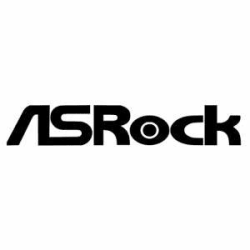- Local time
- 12:34 PM
- Posts
- 102
- OS
- Windows 11 27729
when enabling the Ultimate Perfoemance power plan with powercfg, the GUID is generated but not applied. you must manually set by using "powercfg /setactive *GUID*" to enable it.
is there a command that can pull the GUID generated and apply it to powercfg so one doesnt have to manually set it everytime?

 github.com
github.com
is there a command that can pull the GUID generated and apply it to powercfg so one doesnt have to manually set it everytime?
windows11-scripts/PowerPlanUltra.bat at main · shoober420/windows11-scripts
Windows 11 Scripts. Contribute to shoober420/windows11-scripts development by creating an account on GitHub.
My Computer
System One
-
- OS
- Windows 11 27729
- Computer type
- PC/Desktop
- CPU
- i9 13900kf @5.7ghz all P-Cores
- Motherboard
- Aorus Master Z790
- Memory
- 32gb DDR5 7200
- Graphics Card(s)
- RTX 4090
- Other Info
- https://www.github.com/shoober420