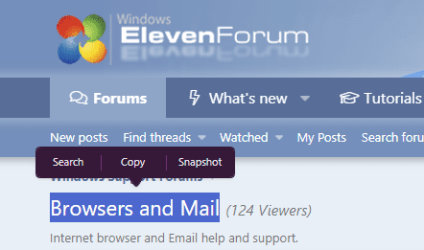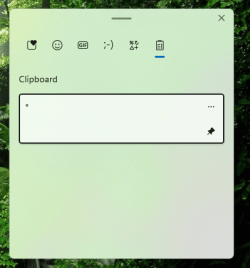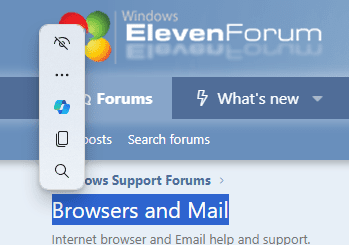gremlinkurst
Well-known member
- Local time
- 9:23 PM
- Posts
- 29
- OS
- Windows 11 x64 Home
I've been a computer user, coder, and administrator since 1984. Things that have been habits to me for years are arcane wonders to neophytes. I used to have this huge table of ALT codes memorized, but Windows 11 doesn't recognize them, displaying this stupid black diamond with a question mark in it for such generated characters. � See? That was ALT+130, supposed to yield é. Anyway, this isn't about that; this is about keyboard shortcuts I've used LONG before browsers generated pop-up menus when I selected text in them.
I ignore those menus (see attached image) in browsers; they don't work. I select, CTL+C, and paste it where I want. Been doing that since the eighties. This "innovation" as seen in the screen capture is complete garbage. It never pastes what I want when choosing the pop-up menu option Copy. That menu is a damned nuisance, frankly.
By the way, I keep a plain text file of international and other characters that I need since ALT codes stopped working; that's how I was able to generate the é character. Copy/Paste Control Commands.
I ignore those menus (see attached image) in browsers; they don't work. I select, CTL+C, and paste it where I want. Been doing that since the eighties. This "innovation" as seen in the screen capture is complete garbage. It never pastes what I want when choosing the pop-up menu option Copy. That menu is a damned nuisance, frankly.
By the way, I keep a plain text file of international and other characters that I need since ALT codes stopped working; that's how I was able to generate the é character. Copy/Paste Control Commands.
- Windows Build/Version
- Windows 11 x64 Home 23H2
Attachments
My Computers
System One System Two
-
- OS
- Windows 11 x64 Home
- Computer type
- PC/Desktop
- Manufacturer/Model
- custom OEM
- CPU
- i9-10900F
- Motherboard
- MSI Z490-A Pro (MS-7C75) w/Intel Z490 chipset
- Memory
- 16 GB Crucial Ballistix UDIMM Gaming Memory, DDR4/3600 1.3V
- Graphics Card(s)
- nVIDIA (Gigabyte) GeForce GTX-1660 Super Windforce / 6 GB GDDR6
- Sound Card
- WHAT? That's a NINETIES question! Integrated RealTekHD
- Monitor(s) Displays
- ViewSonic 144 Hz Refresh Rate 2560x1440
- Screen Resolution
- 2560x1440
- Hard Drives
- OS Drive: Crucial NVMe M.2 2 TB SSD (2400 MB/s)
(the data drives are immaterial)
- PSU
- 750 W EVGA 80+ Gold
- Case
- Corsair
- Cooling
- Liquid
- Keyboard
- Razer Cynosa
- Mouse
- Adder
- Internet Speed
- 400 Gbps
- Browser
- Chrome, Edge, IE (I fired Firefox)
- Antivirus
- Webroot SecureAnywhere 5-device license
-
- Operating System
- Windows 11 Home x64 21H2
- Computer type
- Laptop
- Manufacturer/Model
- HP/Victus 16t-d000
- CPU
- i7-1100H @ 2.30 GHz (8-core, 16-thread)
- Motherboard
- ?
- Memory
- 32 GB
- Graphics card(s)
- nVIDIA GeForce RTX-3060 Laptop
- Sound Card
- RealTek Audio
- Monitor(s) Displays
- 16.25" LCD @ 1920 x 1080 (but screenshot size is 1563 x 879), refresh 144 Hz
- Screen Resolution
- 1920 x 1080 (but screenshot size is 1563 x 879), refresh 144 Hz
- Hard Drives
- 1 TB NVMe SSD
- PSU
- ?
- Case
- Silver Mica