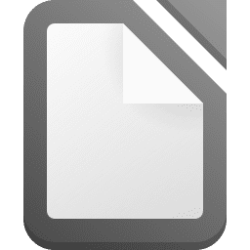- Local time
- 8:08 AM
- Posts
- 270
- OS
- Windows 11 Home 24H2 26100.3915
This is a list of Windows 11 "Services" to set as Winhelponline Default configuration: Windows 11 Default Services Configuration and Permissions
Use at your own desecration.
Use at your own desecration.
My Computers
System One System Two
-
- OS
- Windows 11 Home 24H2 26100.3915
- Computer type
- PC/Desktop
- Manufacturer/Model
- HP Pavilion TP01-2xxx
- CPU
- AMD Ryzen 3 5300G
- Memory
- 8gb
- Graphics Card(s)
- Radeon Graphics 4.00GHZ
- Monitor(s) Displays
- ViewSonic
- Keyboard
- HP
- Mouse
- wireless Microsoft
- Browser
- FireFox
- Antivirus
- Avira
-
- Operating System
- Updated Windows 10 to 11 24H2 26100.3624
- Computer type
- PC/Desktop
- Manufacturer/Model
- HP
- CPU
- Intel Core i3 8100 @3.60 GHz
- Motherboard
- HP 8653 (U3E1)
- Memory
- 8.GB
- Graphics card(s)
- Intel UHD 360 (HP)
- Sound Card
- Realtek High Def
- Monitor(s) Displays
- ViewSonic