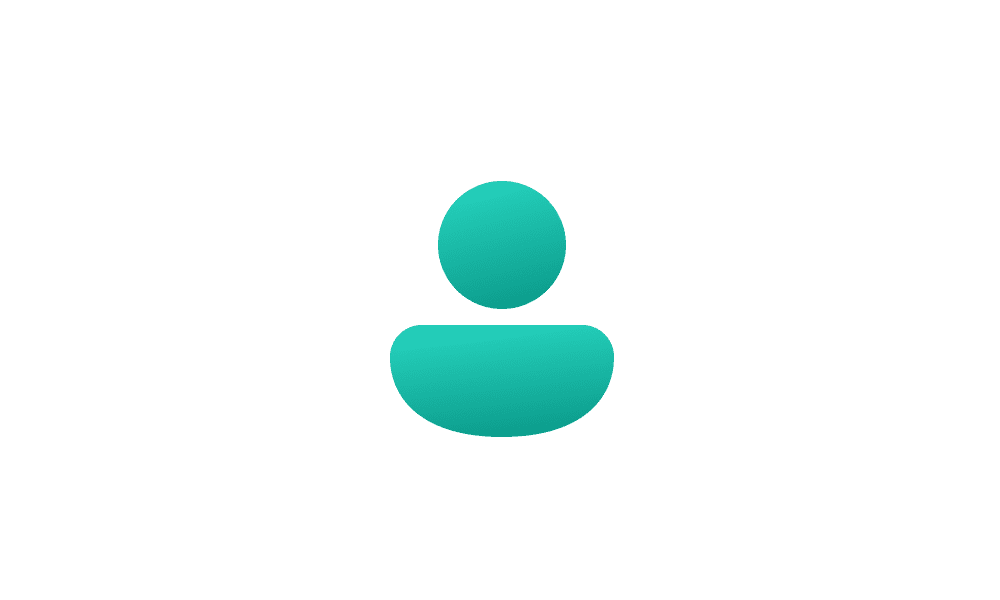I set up a new Windows 11 laptop a month ago, for a family member. I used my own email address to do so. Then I created a local account and deleted the account which I'd used to set up the laptop. I have also deleted all associated devices while logged into my email account on my own computer.
But on the new laptop when I install new programs and they sometimes ask for name or username, auto-fill shows my email address. Okay, I can delete it and type what I want. But somewhere deep down my email address is stored on the laptop despite me having deleted the user account it's associated with. I find this irritating as well as baffling. Tried all settings - no luck. How can I purge the new laptop of my email address?
Btw, I have never logged into my email account while using the new laptop.
(Also, when I set up the laptop, I used an alias email address. But the laptop basically used my main email address instead of the alias. Before I created the local account, my main email address was shown when logging in. And the autofill now shows that main email address.)
But on the new laptop when I install new programs and they sometimes ask for name or username, auto-fill shows my email address. Okay, I can delete it and type what I want. But somewhere deep down my email address is stored on the laptop despite me having deleted the user account it's associated with. I find this irritating as well as baffling. Tried all settings - no luck. How can I purge the new laptop of my email address?
Btw, I have never logged into my email account while using the new laptop.
(Also, when I set up the laptop, I used an alias email address. But the laptop basically used my main email address instead of the alias. Before I created the local account, my main email address was shown when logging in. And the autofill now shows that main email address.)
My Computer
System One
-
- OS
- Window 10
- Computer type
- Laptop