Hi,
I have an Action 10GBE "ethernet 6" and the motherboard Intel I219-V "ethernet 4". Ethernet 6 is directly connected to a 10gbe intel interface on a synology ds1817+ NAS which has jumbo 9000 enabled (subnet 172.16.0.0). Ethernet 4 is connected to an Asus AX86u router running Asuswrt-Merlin 386.3_2. That router is also connected to the built in 1gbe interface on the nas as subnet 192.168.0.0.
On this desktop when I set jumbo packets to 9k on both interfaces.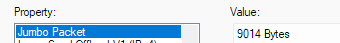 it does not change the mtus to 9000 the way it used to on this machine according to netsh interface ipv4 show interface,
it does not change the mtus to 9000 the way it used to on this machine according to netsh interface ipv4 show interface,
Idx Met MTU State Name
--- ---------- ---------- ------------ ---------------------------
3 25 1500 connected Ethernet 4
17 15 1500 connected Ethernet 6
ping -f -l 8972 confirms this. I have another windows 10 desktop that I have set to jumbo packets and the MTU on that machine properly changes to 9000.
I tried restoring this desktop back to the last windows 10 backup in November and the problem existed then (before I upgraded to windows 11).
Trying to force the mtu fails.
netsh interface ipv4 set subinterface 'Ethernet 4' mtu=9014 store=persistent
The parameter is incorrect.
PS C:\Users\Web> netsh interface ipv4 set subinterface 'Ethernet 4' mtu=9000 store=persistent
The parameter is incorrect.
PS C:\Users\Web> netsh interface ipv4 set subinterface 'Ethernet 4' mtu=4000 store=persistent
The parameter is incorrect.
What setting or condition could possibly cause windows 10 and 11 to refuse to switch to mtu 9000 when the network demonstrably supports it?
Thanks
Web
I have an Action 10GBE "ethernet 6" and the motherboard Intel I219-V "ethernet 4". Ethernet 6 is directly connected to a 10gbe intel interface on a synology ds1817+ NAS which has jumbo 9000 enabled (subnet 172.16.0.0). Ethernet 4 is connected to an Asus AX86u router running Asuswrt-Merlin 386.3_2. That router is also connected to the built in 1gbe interface on the nas as subnet 192.168.0.0.
On this desktop when I set jumbo packets to 9k on both interfaces.
Idx Met MTU State Name
--- ---------- ---------- ------------ ---------------------------
3 25 1500 connected Ethernet 4
17 15 1500 connected Ethernet 6
ping -f -l 8972 confirms this. I have another windows 10 desktop that I have set to jumbo packets and the MTU on that machine properly changes to 9000.
I tried restoring this desktop back to the last windows 10 backup in November and the problem existed then (before I upgraded to windows 11).
Trying to force the mtu fails.
netsh interface ipv4 set subinterface 'Ethernet 4' mtu=9014 store=persistent
The parameter is incorrect.
PS C:\Users\Web> netsh interface ipv4 set subinterface 'Ethernet 4' mtu=9000 store=persistent
The parameter is incorrect.
PS C:\Users\Web> netsh interface ipv4 set subinterface 'Ethernet 4' mtu=4000 store=persistent
The parameter is incorrect.
What setting or condition could possibly cause windows 10 and 11 to refuse to switch to mtu 9000 when the network demonstrably supports it?
Thanks
Web
- Windows Build/Version
- Windows 11 Professional (x64) Build 22000.376
My Computer
System One
-
- OS
- Windows 11 Pro
- Computer type
- PC/Desktop
- Manufacturer/Model
- Home Built
- CPU
- i5-9600k
- Motherboard
- Asus Z390-E gaming
- Memory
- 16 GB
- Graphics Card(s)
- Asus ROG 2080 ti
- Sound Card
- Realtek on motherboard
- Monitor(s) Displays
- LG OLED48CX
- Screen Resolution
- 3140x2140
- Hard Drives
- Mushkin SSDs, Samsung NVME
- Keyboard
- Corsair K70 TKL RGB
- Mouse
- Logitech G502
- Internet Speed
- 1gbps
- Browser
- Chrome
- Antivirus
- webroot





