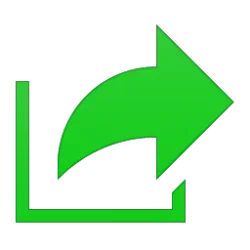This tutorial will show you how to generate a QR code to easily share the mobile hotspot connection on your Windows 11 PC with other devices.
You can turn your Windows PC into a mobile hotspot by sharing your Internet connection with other devices over Wi-Fi. You can share a Wi-Fi, Ethernet, or cellular data connection. If your PC has a cellular data connection and you share it, it will use data from your data plan.
Starting with Windows 11 version 24H2, a QR code is now available in Settings when you set up a mobile hotspot to share your network connection.
Here's How:
1 Open Settings (Win+I).
2 Click/tap on Network & internet on the left side, and click/tap on Mobile hotspot on the right side. (see screenshot below)
3 Open the Camera app on another device, scan the QR code, and follow any given steps to connect to this mobile hotspot. (see screenshot below)
You can also use any QR code scanning app.
That's it,
Shawn Brink
Last edited: