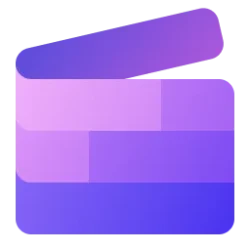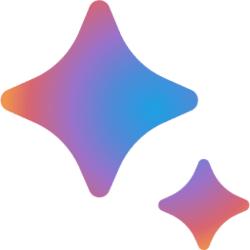- Local time
- 2:43 AM
- Posts
- 90
- OS
- W10
Hi
I have in the past used Team Viewer with a buddy of mine to share my screen, and it works just fine. I am going to be sharing my screen with someone else in the near future, but this time it will be video (as in a film) with audio. I tried running a test with TV and two computers in my house (same network)... the vid runs fine on the hosting computer, but on the computer that the video is being shared to, the video is very choppy. Live video is a lot of data to be xferred, and I guess I am just asking too much here.
The only solution that I am aware of, is Source Live. It's a subscription, and tho there is a one-time $75 set-up fee, $45 per month for 10 hours is far from terrible. But that's not the sort of thing one would do for a one-time session, or maybe two over 4 or 5 months.
Anyone know of any other solutions?
Thanks in advance.
I have in the past used Team Viewer with a buddy of mine to share my screen, and it works just fine. I am going to be sharing my screen with someone else in the near future, but this time it will be video (as in a film) with audio. I tried running a test with TV and two computers in my house (same network)... the vid runs fine on the hosting computer, but on the computer that the video is being shared to, the video is very choppy. Live video is a lot of data to be xferred, and I guess I am just asking too much here.
The only solution that I am aware of, is Source Live. It's a subscription, and tho there is a one-time $75 set-up fee, $45 per month for 10 hours is far from terrible. But that's not the sort of thing one would do for a one-time session, or maybe two over 4 or 5 months.
Anyone know of any other solutions?
Thanks in advance.
My Computer
System One
-
- OS
- W10