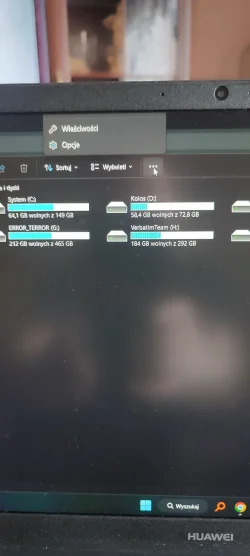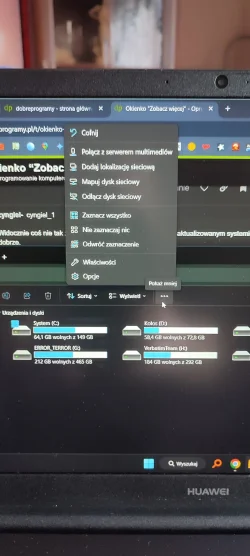padoda
New member
- Local time
- 2:07 AM
- Posts
- 2
- OS
- Windows 11pro
Cześć.
Windows 11 PRO 24H2
Pomóż mi rozwiązać problem z oknem „Zobacz więcej”. Kiedy klikam na kropki, okno jest wyświetlane tylko częściowo, reszta jest ukryta u góry okna. Aby zobaczyć wszystko, muszę przejść do głównego okna, przeciągnąć w dół - pierwsze zdjęcie. Jeśli przesunę okno w dół, jest dobrze - drugie zdjęcie.
Windows 11 PRO 24H2
Pomóż mi rozwiązać problem z oknem „Zobacz więcej”. Kiedy klikam na kropki, okno jest wyświetlane tylko częściowo, reszta jest ukryta u góry okna. Aby zobaczyć wszystko, muszę przejść do głównego okna, przeciągnąć w dół - pierwsze zdjęcie. Jeśli przesunę okno w dół, jest dobrze - drugie zdjęcie.
Attachments
Last edited:
My Computer
System One
-
- OS
- Windows 11pro
- Computer type
- Laptop
- Manufacturer/Model
- Huawei Notebook d15