- Local time
- 11:27 PM
- Posts
- 5,167
- Location
- Hafnarfjörður IS
- OS
- Windows XP,10,11 Linux (Fedora 42&43 pre-release,Arch Linux)
Hi folks
If you use btrfs file systems having subvolumes with Linux VM's or physical machines they can be re-sized dynamically both ways (i.e bigger / smaller) without needing re-boot re-power on with a simple command,
e,g in this example I installed an ArchLinux system to originally a 256 GB SSD. I copied (via DD) the disk to 2TB Nvme2.
layout :
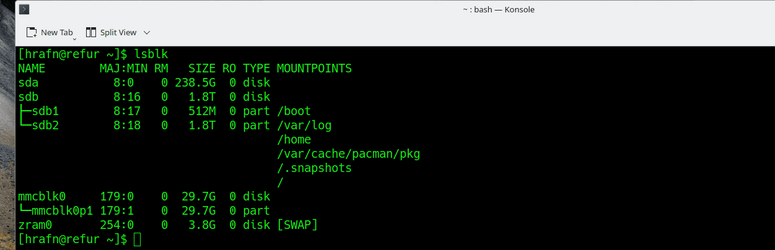
now I simply wanted to use the whole disk rather than the 256GB allocated after the copy.
simply as follows as root (su)
btrfs filesystem resize +nng /<partition> where partition in this case is /home /root etc nng size in gb and + for increase. To shrink just replace the + with a -.
simple -- no reboot needed. C'mon Windows make partitioning dynamic and easy too -- ntfs has been around for ages now -- while it still works OK - but surely time for a better more dynamic file system - especially with larger HDD's and SSD's / NVME's.
cheers
jimbo
If you use btrfs file systems having subvolumes with Linux VM's or physical machines they can be re-sized dynamically both ways (i.e bigger / smaller) without needing re-boot re-power on with a simple command,
e,g in this example I installed an ArchLinux system to originally a 256 GB SSD. I copied (via DD) the disk to 2TB Nvme2.
layout :
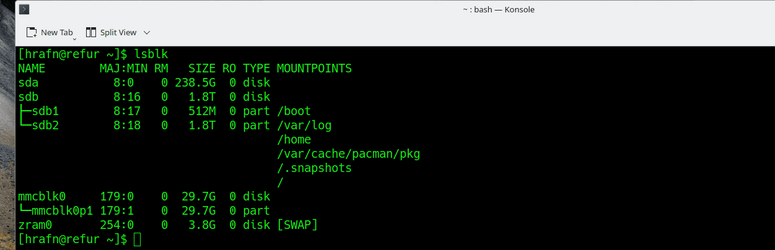
now I simply wanted to use the whole disk rather than the 256GB allocated after the copy.
simply as follows as root (su)
btrfs filesystem resize +nng /<partition> where partition in this case is /home /root etc nng size in gb and + for increase. To shrink just replace the + with a -.
simple -- no reboot needed. C'mon Windows make partitioning dynamic and easy too -- ntfs has been around for ages now -- while it still works OK - but surely time for a better more dynamic file system - especially with larger HDD's and SSD's / NVME's.
cheers
jimbo
My Computer
System One
-
- OS
- Windows XP,10,11 Linux (Fedora 42&43 pre-release,Arch Linux)
- Computer type
- PC/Desktop
- CPU
- 2 X Intel i7
- Screen Resolution
- 4KUHD X 2





