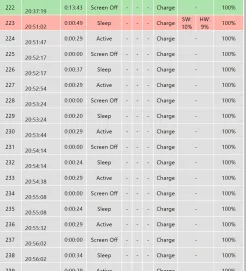DaftVadersDad
Member
I put into sleep by pressing my sleep button on my keyboard as I always have and the screen blanks and the a few seconds later it lights up again. my only option at the moment is to turn it off! Has anyone else had this problem? any ideas what to do ?
Thanks
Mike
Thanks
Mike
- Windows Build/Version
- Version 10.0.26100 Build 26100
Attachments
My Computer
System One
-
- OS
- windows 11
- Computer type
- PC/Desktop
- Manufacturer/Model
- Geekom A7
- CPU
- AMD Ryzen 9 7940HS w/ Radeon 780M Graphics
- Motherboard
- unknown
- Memory
- 32gb
- Graphics Card(s)
- Radeon 780M Graphics
- Internet Speed
- 43gps
- Browser
- Vivaldi