Hey all,
I have beefy Ryzen computer with old Windows 11 installation. Only problem is that it takes like minute to boot. Especially the post spinner phase is way to long. I've tried to find the problem with WPA analysis but I'm lacking with it. To me it seems that the Session Init is taking major time chunk. Something is happening with the smss.exe during that time but I can't figure out what.
I've tried to remove unnecessary drivers and services but I haven't managed to improve the situation. Startup apps are limited (sorry for the language, Käytössä means "Running").
Could someone help me further? I can give analysis snapshot but I've understood it's better to limit the audience?
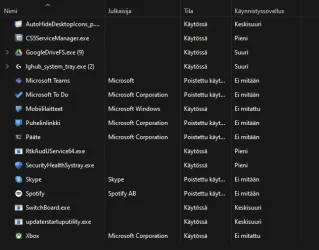
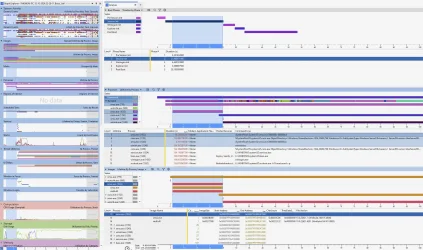
I have beefy Ryzen computer with old Windows 11 installation. Only problem is that it takes like minute to boot. Especially the post spinner phase is way to long. I've tried to find the problem with WPA analysis but I'm lacking with it. To me it seems that the Session Init is taking major time chunk. Something is happening with the smss.exe during that time but I can't figure out what.
I've tried to remove unnecessary drivers and services but I haven't managed to improve the situation. Startup apps are limited (sorry for the language, Käytössä means "Running").
Could someone help me further? I can give analysis snapshot but I've understood it's better to limit the audience?
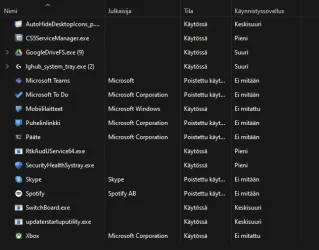
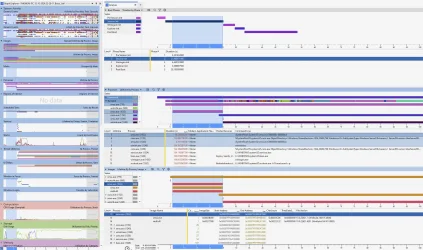
- Windows Build/Version
- Windows 11, 23H2
My Computer
System One
-
- OS
- Windows 11
- Computer type
- PC/Desktop
- Manufacturer/Model
- Custom
- CPU
- 7800X3D
- Motherboard
- Asus B650E-E





