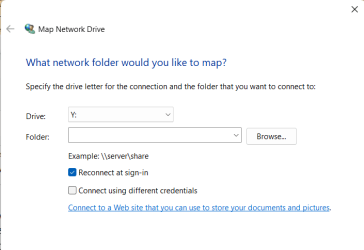- Local time
- 7:32 PM
- Posts
- 128
- OS
- w11 home
I have 4 W11 computers, a mix of pro and home.
I have a new desktop I'm using as a server. dtop
All share the same Network Name
2 are connected w/ethernet to a Netgear 7900 router, 2 are connected via wifi from the same router
They are all local accounts except for cltop which has an MS @outlook.com login.
dtop has 3 users with identical credentials as the pc connecting to it. e.g Fred/pw123 on 1 laptop has the same creds on dtop.
I have them all on a private network with discovery and password protection.
I tried multiple times to log in to the new hardwired desktop (dtop) entering credentials, worked then didn't work.
Started all over this morning
Some pcs can see stuff on the network but some don't
using \\dtop. boom. access for 2 of the 3.
HOWEVER
1 laptop (ltop) cannot get into dtop. However, I can get into ltop from dtop.
They have the same user name and password and they are both administrators.
I have tried typing the name in all caps, because inexplicably it shows up like sometimes/somewhere.
nothing works...cannot get into it no matter how many times I type the password.
I can login to dtop from ltop using the outlook.com login.
I know I'm right because I'm logging into both computers....with the same log/pass.
W.T.H. Windows!
I have a new desktop I'm using as a server. dtop
All share the same Network Name
2 are connected w/ethernet to a Netgear 7900 router, 2 are connected via wifi from the same router
They are all local accounts except for cltop which has an MS @outlook.com login.
dtop has 3 users with identical credentials as the pc connecting to it. e.g Fred/pw123 on 1 laptop has the same creds on dtop.
I have them all on a private network with discovery and password protection.
I tried multiple times to log in to the new hardwired desktop (dtop) entering credentials, worked then didn't work.
Started all over this morning
Some pcs can see stuff on the network but some don't
using \\dtop. boom. access for 2 of the 3.
HOWEVER
1 laptop (ltop) cannot get into dtop. However, I can get into ltop from dtop.
They have the same user name and password and they are both administrators.
I have tried typing the name in all caps, because inexplicably it shows up like sometimes/somewhere.
nothing works...cannot get into it no matter how many times I type the password.
I can login to dtop from ltop using the outlook.com login.
I know I'm right because I'm logging into both computers....with the same log/pass.
W.T.H. Windows!
My Computers
System One System Two
-
- OS
- w11 home
- Computer type
- Laptop
- Manufacturer/Model
- ThinkPad T14s Gen 4
- CPU
- i7 Raptor Lake
- Memory
- 16gb DDR5 8 slots/2 each???
- Graphics Card(s)
- Intel XE
- Monitor(s) Displays
- Acer / Viewsonic 24"
- Screen Resolution
- 1920*1200
- Hard Drives
- M2 Aprilcom 1tb
- Keyboard
- wireless Logi
- Mouse
- Logi k270
- Internet Speed
- 1gb
- Browser
- Brave or Thorium ocasionally
- Antivirus
- Malwarebytes
- Other Info
- W11 Home
-
- Operating System
- W11 Pro
- Computer type
- PC/Desktop
- Manufacturer/Model
- custom
- CPU
- AMD ryzen 7 5500x
- Motherboard
- ASus B550F Gaming
- Memory
- 16gb
- Hard Drives
- m2 1tb