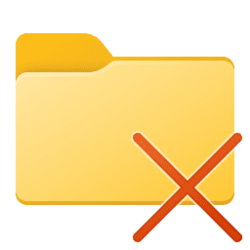- Local time
- 2:31 AM
- Posts
- 130
- OS
- Windows 11 Pro
Sometimes pressing delete or shift+delete does not delete the selected file, happens randomly, for example I would keep trying delete or shift+delete for the same file and nothing happens, exit the location and do the same thing over with no luck, after a few times it gets deleted, noticed when this happens using the delete bin icon on top deletes the files directly without any issue, it's just when using the keyboard keys this sometimes happen.
Could this be the keyboard delete key malfunctioning or something else?
Could this be the keyboard delete key malfunctioning or something else?
My Computer
System One
-
- OS
- Windows 11 Pro
- Computer type
- PC/Desktop
- Manufacturer/Model
- Custom
- CPU
- Intel® Core™ i5-10400
- Motherboard
- MSI MAG B460 TOMAHAWK
- Memory
- G.SKILL TridentZ RGB Series 16GB
- Graphics Card(s)
- GIGABYTE GeForce® GTX 1660 SUPER™ GAMING OC 6GB
- Monitor(s) Displays
- ASUS VZ249 23.8 inch Full HD
- Screen Resolution
- 1920 x 1080
- Hard Drives
- SAMSUNG 860 EVO 500GB, Kingston KC600 1TB
- PSU
- EVGA 750 GQ, 80+ GOLD 750W
- Case
- Xigmatek Aquarius S
- Cooling
- Cooler Master Hyper 212 RGB Black Edition
- Keyboard
- Logitech G513 Carbon LIGHTSYNC RGB Mechanical
- Mouse
- Steelseries Prime
- Browser
- Firefox