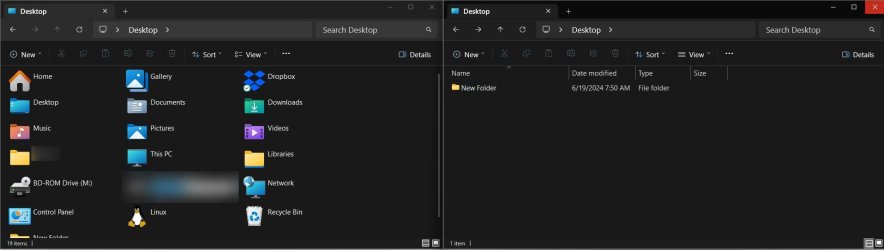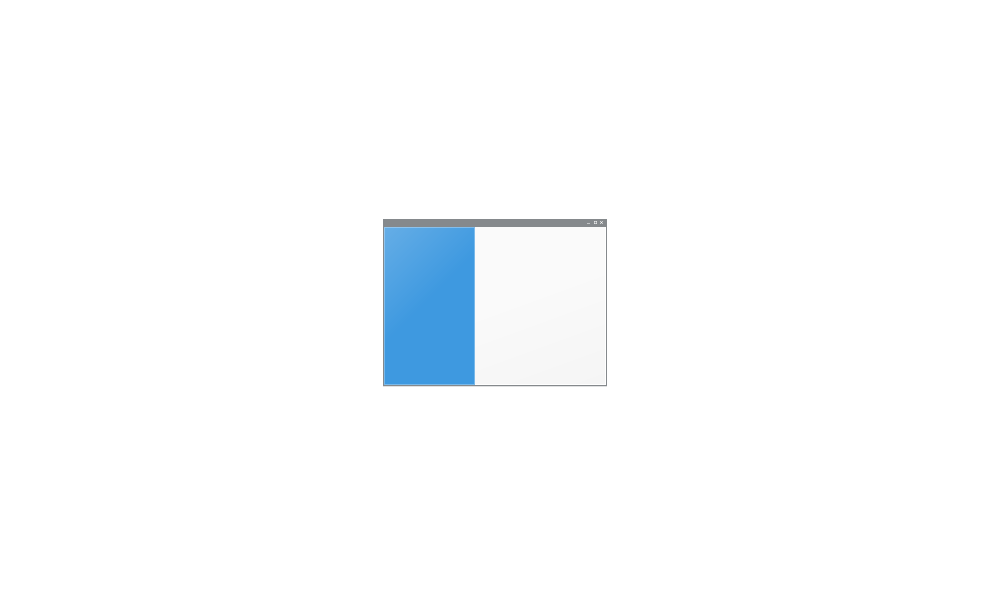When I open any folder in File Explorer located on desktop and then hit the Win Key+Up to go back up to the desktop I'm getting all the special folders like Home, Gallery, Documents, Music, Pictures, This PC, Drives etc.
When I open file explorer and click Desktop from the Navigation pane they are not there.
When I choose Desktop from the drop down menu in the navigation bar they are not there.
When I Restore Classic File Explorer with Ribbon for Current User using this guide here Restore Classic File Explorer with Ribbon in Windows 11 Tutorial
the Special Folders show up if I use the drop down menu in the navigation bar to select Desktop as well.
When I open file explorer and click Desktop from the Navigation pane they are not there.
When I choose Desktop from the drop down menu in the navigation bar they are not there.
When I Restore Classic File Explorer with Ribbon for Current User using this guide here Restore Classic File Explorer with Ribbon in Windows 11 Tutorial
the Special Folders show up if I use the drop down menu in the navigation bar to select Desktop as well.
- Windows Build/Version
- 22631.3737
Attachments
My Computer
System One
-
- OS
- Windows 11
- Computer type
- PC/Desktop