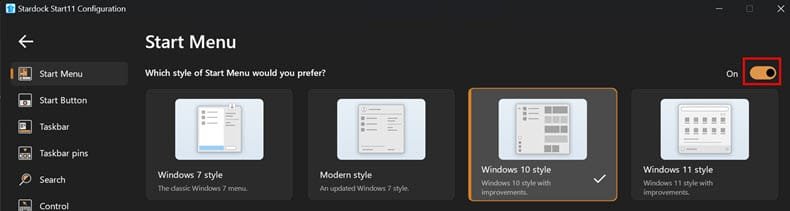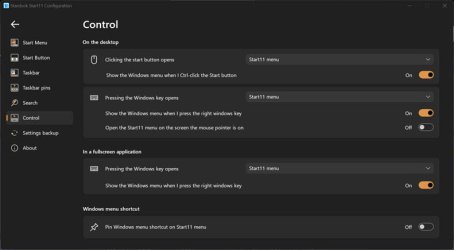I’m just curious as to whether any one else has a problem with Stardock not retaining settings on restart. I like the start menu option but when I turn computer back on original start menu is there.Just curious
- Windows Build/Version
- Windows 11 24H2
My Computer
System One
-
- OS
- Windows 11
- Computer type
- PC/Desktop
- Manufacturer/Model
- HP Pavilion 620
- Browser
- Edge
- Antivirus
- Malarebytes
- Other Info
- EEdition Windows 11 Home
Version 22H2
Installed on 12/11/2022
OS build 22621.1344
Experience Windows Feature Experience Pack 1000.22639.1000.0