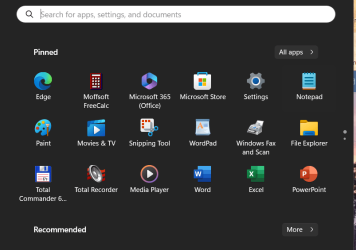mistajista
Member
- Local time
- 4:34 PM
- Posts
- 10
- OS
- 11 Pro 24H2 26100.2152
As title suggests my start menu icon text is suddenly left aligned on any new icons I pin. Clean install of retail build (about a week ago) + preview update to 22631.3672. All was fine yesterday, booted up today and the Forbidden West text had become left aligned (but only that one icon?!?!) so I tried pinning a couple of other things (Windows HDR Calibration and Nvidia Control Panel) and they are all doing it now. I'm not running any start menu or explorer modding software, just vanilla Windows. It's utterly baffling. Any advice appreciated, thanks in advance.
Attachments
Last edited:
My Computer
System One
-
- OS
- 11 Pro 24H2 26100.2152
- Computer type
- PC/Desktop
- Manufacturer/Model
- DIY
- CPU
- 7820X (thrashed to within an inch of it's life)
- Motherboard
- Asus X299 Gaming II
- Memory
- 32GB Corsair DDR4 3200mhz
- Graphics Card(s)
- RTX 3080 10GB
- Sound Card
- Topping Audio D50 USB DAC
- Monitor(s) Displays
- TCL 50C805K
- Screen Resolution
- 3840x2160
- Hard Drives
- 1TB Adata SX2800 NVMe
8TB Toshiba HDWR480
- PSU
- Corsair 750W Modular
- Cooling
- Arctic Freezer II 240