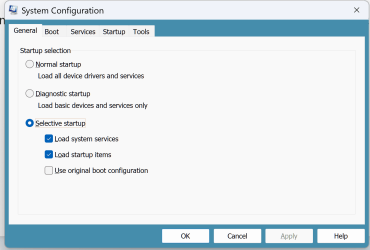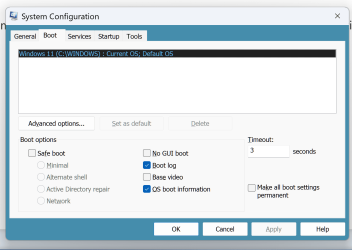Dougyyyyy
Member
- Local time
- 1:06 AM
- Posts
- 14
- OS
- Windows 11 23H2
I have been trying to get the delay in which Windows sits at startup with the f2/del boot choice, f8 for this, f11 for that menu. No matter what I do it never changes from 30 seconds. I have changed it in the Computer Configuration tool to various numbers. I have used BCDedit /timeout function. Both of them record the change on the gui as well as bcdedit /enum and it reports that the change has been made but upon boot it still is 30 seconds. I have changed the Advanced System Settings "Startup and Recovery" menu with the time to display boot choice and time to display recovery if necessary time outs that doesn't change anything. There is a function in my ASRock uefi settings that mentions a startup delay but doesn't seem to change anything. I read that BitLocker and/or Secure Boot may inhibit the change but with any combination of them being on or off makes a difference I am not sure what the dilemma is but it is driving me crazy. I am not trying to use Fast Boot. I just want to change it from 30 to 5ish seconds. It is seemingly a simple change but nothing I can do works.
Anyone have any suggestions? because I am out of ideas. Any tips at all would be appreciated. thanks
ASrock AB350M Pro 4, Ryzen 7 3800x, Aorus 3080 Master 10g Rev 2.0. 64gb G Skill Trident Z RGB 3200 (16x4). 2tb Samsung 970 M.2.
Anyone have any suggestions? because I am out of ideas. Any tips at all would be appreciated. thanks
ASrock AB350M Pro 4, Ryzen 7 3800x, Aorus 3080 Master 10g Rev 2.0. 64gb G Skill Trident Z RGB 3200 (16x4). 2tb Samsung 970 M.2.
- Windows Build/Version
- Windows 11 24h2 26100.1876
My Computer
System One
-
- OS
- Windows 11 23H2
- Computer type
- PC/Desktop
- Manufacturer/Model
- Asrock AB350 Pro 4, AMD Ryzen 7 3600x, 16gbx4 Trident-Z RGB DDR4 3200mhz, Aorus 3080 Master 10gb, Samsung 970 Evo Plus 2tb,