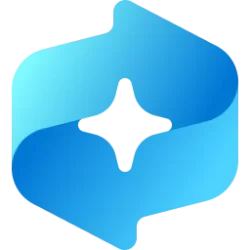malchior43
Well-known member
- Local time
- 6:59 PM
- Posts
- 20
- OS
- Win Server 2025 Insiders (currently 26227)
So,
Posted here, even though the OS is Win Server 2025. It's basically W11 for grownups, and the same issue occures on W11 and on WServer2022.
I got the setup below. I cannot get (1) any of the storage spaces to auto-mount on boot; and (2) the NAS-based VHDX to auto-mount on boot. Help will be appreciated!
Setup:
Computer:
Dell T7910 with 2x E5-2699v4 (44 cores, 88+ threads)
192 GB RAM (ECC)
5 NVME SSD (4x2TB, 1x4TB)
15 SAS 3.8TB drives with Microchip (Adaptec) RAID card (not part of the problem)
2 ConnectX-6 cards, each with 2 ports, 1 Realtek 2.5GB NIC (don't laugh :) , for a specific purpose)
Intel ARC display cards, to my sorrow, and
Win Server 2025 v 26227 installed on one of the SSDs, booting (EFI part) from another SSD, with
HyperV Installed (which may well be relevant)
NAS
QNAP TVS-h474
4 x 18TB Drives
2x built in 2.5GB cards
1x USB-adapter card
Network
Riverbed SteelConnect SDI-S24 switch with
24x 1GB Ethernet cable ports
4x 10GB STP+ ports and
JTCom 2.5GB Hub with 2 STP+ ports
Connection: Computer <--> Switch using 2x 10GB Fibers
Switch 10GB <--> JTCom (2.5GB) <--> QNAP using 1GB cables
Setup:
There are two enviornments, both experiencing the same no-automount issue
Env I
3 of the SSDs have 1TB partitions, formated NTFS
On each of these partitions, there is a VHDx file (Hd0,1,2) Which have been added to a Storage Pool ('Pooly')
In Turn
Pooly has two virtual disks, Pool-2 and Pool-3. Both thin.
Pool-2 is a Mirror set and
Pool-3 in a Parity
On each of Pool-2,3 there is one volume, formatted NTFS
Env II
On the QNAP there is a share "\\QNAP\VMs" on top of which there is a VHDx (QNAPHD.vhdx).
The VHDx has one volume.
Normal operation:
The three VHDx files are mounted, the machine sees the drives, the pool, and the volumes. Life is good.
The QNAP VHDx is mounted, the machine sees the volume on top of it. Life is slow, but good.
Problem
Upon reboot, the 3xVHDx local files are not mounted; the machine does not see them, the pool or the volumes.
Similarly, the machine does not see the QNAP vhdx (as it is not mounted) and thus didnt see the volume.
Misc info which may be relevant, is this is windows, after all.
Neither the QNAP share, nor the 3 NVME partitions have a drive letter assigned. They are accessed via a path (D:\Disks\HDname).
Thank you for reading this and trying to help!
Posted here, even though the OS is Win Server 2025. It's basically W11 for grownups, and the same issue occures on W11 and on WServer2022.
I got the setup below. I cannot get (1) any of the storage spaces to auto-mount on boot; and (2) the NAS-based VHDX to auto-mount on boot. Help will be appreciated!
Setup:
Computer:
Dell T7910 with 2x E5-2699v4 (44 cores, 88+ threads)
192 GB RAM (ECC)
5 NVME SSD (4x2TB, 1x4TB)
15 SAS 3.8TB drives with Microchip (Adaptec) RAID card (not part of the problem)
2 ConnectX-6 cards, each with 2 ports, 1 Realtek 2.5GB NIC (don't laugh :) , for a specific purpose)
Intel ARC display cards, to my sorrow, and
Win Server 2025 v 26227 installed on one of the SSDs, booting (EFI part) from another SSD, with
HyperV Installed (which may well be relevant)
NAS
QNAP TVS-h474
4 x 18TB Drives
2x built in 2.5GB cards
1x USB-adapter card
Network
Riverbed SteelConnect SDI-S24 switch with
24x 1GB Ethernet cable ports
4x 10GB STP+ ports and
JTCom 2.5GB Hub with 2 STP+ ports
Connection: Computer <--> Switch using 2x 10GB Fibers
Switch 10GB <--> JTCom (2.5GB) <--> QNAP using 1GB cables
Setup:
There are two enviornments, both experiencing the same no-automount issue
Env I
3 of the SSDs have 1TB partitions, formated NTFS
On each of these partitions, there is a VHDx file (Hd0,1,2) Which have been added to a Storage Pool ('Pooly')
In Turn
Pooly has two virtual disks, Pool-2 and Pool-3. Both thin.
Pool-2 is a Mirror set and
Pool-3 in a Parity
On each of Pool-2,3 there is one volume, formatted NTFS
Env II
On the QNAP there is a share "\\QNAP\VMs" on top of which there is a VHDx (QNAPHD.vhdx).
The VHDx has one volume.
Normal operation:
The three VHDx files are mounted, the machine sees the drives, the pool, and the volumes. Life is good.
The QNAP VHDx is mounted, the machine sees the volume on top of it. Life is slow, but good.
Problem
Upon reboot, the 3xVHDx local files are not mounted; the machine does not see them, the pool or the volumes.
Similarly, the machine does not see the QNAP vhdx (as it is not mounted) and thus didnt see the volume.
Misc info which may be relevant, is this is windows, after all.
Neither the QNAP share, nor the 3 NVME partitions have a drive letter assigned. They are accessed via a path (D:\Disks\HDname).
Thank you for reading this and trying to help!
- Windows Build/Version
- 26227
My Computer
System One
-
- OS
- Win Server 2025 Insiders (currently 26227)
- Computer type
- PC/Desktop
- Manufacturer/Model
- Dell T7910
- CPU
- 2x E5-2699v4 (44 cores)
- Motherboard
- Dell
- Memory
- 192GB
- Graphics Card(s)
- Arc 580
- Monitor(s) Displays
- 3 x Samsung LU something or another, equivalent to Asus VG28UQL1
- Screen Resolution
- 3x4k
- Hard Drives
- SSDs: (1) 3x SPCC "SPCCM.2PCIeSSD" (4TB) (2) PNY CS31400 (2TB) (3) Gigabyte-ASM2NE6 (1TB),
- PSU
- 2x850W
- Case
- TT Tower 500
- Cooling
- 6xIceberg Thermal IceGALE 120mm, 2xIceberg Thermal IceGALE 140MM, ThermalTake 360 CPU Cooler
- Keyboard
- 2xMS Sculpt
- Mouse
- 2xLogitech MX Master (2 and 3)
- Internet Speed
- 1GB
- Browser
- Thorium
- Other Info
- Also 36TB SAN. And additional 15 SAS Drives