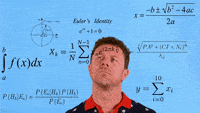- Local time
- 4:59 PM
- Posts
- 9,188
- Location
- The Lone Star State of Texas
- OS
- Windows 11 Pro 24H2 26100.3775
This is a long and strange one, so settle in. I have an Inateck 3.0 hard drive docking station that no longer works correctly with Windows 11. It did work fine but it's been a while since I used it in 11 so I don't know what change could have affected it. The drives and their contents are recognized with no problem but as soon as I try to open a file or folder, explorer locks up. It doesn't matter which of my drives I have in the dock. Know that this dock works perfectly fine in a separate Windows 10 machine and when using a Live Linux Mint boot disk in this machine.
I finally figured out the explorer lockup happens when the dock is connected to a usb 3.2 port. When connected to a 2.0 port, explorer doesn’t lock up and the folders and files can be accessed though the process is very slow. If I wait long enough, a folder or file will eventually open. It takes 30-45 seconds or longer.
I have verified with both Intel and Dell that all my PC drivers are up to date. In Device Manager this dock is recognized as ASMT ASM1156-PN SCSI Device under DISK DRIVES. It shows the device as working properly with a MS driver. It is the same driver as is used in Windows 10. There is no updated driver nor is this device listed in MS Update Catalog. There are no available third party drivers for this device from either Inateck or ASMedia.
I tried uninstalling and reinstalling the USB 3.2 extensible host controller. The strange thing there was when I uninstalled it, it killed all my usb 2.0 ports as well which made no sense to me. Maybe someone can explain that to me.
I tried different drives in the dock. I even tried a different dock. Nothing changed.
I tested using both a 3.0 flash drive and an external hard drive which work as expected in both 2.0 and 3.2 ports. It’s only any device recognized as a ASMT ASM SCSI that’s giving problems.
It's not a defender or MWB scan causing it because the drives are assigned persistent drive letters which are excluded from scans. I can turn Defender completely off and it still happens.
It’s not indexing as these drives are not indexed.
The issue also happens in clean boot, but not in safe boot. Everything works as expected in safe boot.
SFC runs clean.
I need ideas, folks.
I finally figured out the explorer lockup happens when the dock is connected to a usb 3.2 port. When connected to a 2.0 port, explorer doesn’t lock up and the folders and files can be accessed though the process is very slow. If I wait long enough, a folder or file will eventually open. It takes 30-45 seconds or longer.
I have verified with both Intel and Dell that all my PC drivers are up to date. In Device Manager this dock is recognized as ASMT ASM1156-PN SCSI Device under DISK DRIVES. It shows the device as working properly with a MS driver. It is the same driver as is used in Windows 10. There is no updated driver nor is this device listed in MS Update Catalog. There are no available third party drivers for this device from either Inateck or ASMedia.
I tried uninstalling and reinstalling the USB 3.2 extensible host controller. The strange thing there was when I uninstalled it, it killed all my usb 2.0 ports as well which made no sense to me. Maybe someone can explain that to me.
I tried different drives in the dock. I even tried a different dock. Nothing changed.
I tested using both a 3.0 flash drive and an external hard drive which work as expected in both 2.0 and 3.2 ports. It’s only any device recognized as a ASMT ASM SCSI that’s giving problems.
It's not a defender or MWB scan causing it because the drives are assigned persistent drive letters which are excluded from scans. I can turn Defender completely off and it still happens.
It’s not indexing as these drives are not indexed.
The issue also happens in clean boot, but not in safe boot. Everything works as expected in safe boot.
SFC runs clean.
I need ideas, folks.
Last edited:
My Computers
System One System Two
-
- OS
- Windows 11 Pro 24H2 26100.3775
- Computer type
- PC/Desktop
- Manufacturer/Model
- Dell Optiplex 7080
- CPU
- i9-10900 10 core 20 threads
- Motherboard
- DELL 0J37VM
- Memory
- 32 gb
- Graphics Card(s)
- none-Intel UHD Graphics 630
- Sound Card
- Integrated Realtek
- Monitor(s) Displays
- Benq 27
- Screen Resolution
- 2560x1440
- Hard Drives
- 1tb Solidigm m.2 nvme+256gb SKHynix m.2 nvme /External drives 512gb Samsung m.2 sata+1tb Kingston m2.nvme+ 4gb Solidigm nvme
- PSU
- 500w
- Case
- MT
- Cooling
- Dell Premium
- Keyboard
- Logitech wired
- Mouse
- Logitech wireless
- Internet Speed
- so slow I'm too embarrassed to tell
- Browser
- #1 Edge #2 Firefox
- Antivirus
- Defender+MWB Premium
-
- Operating System
- Windows 10 Pro 22H2 19045.3930
- Computer type
- PC/Desktop
- Manufacturer/Model
- Dell Optiplex 9020
- CPU
- i7-4770
- Memory
- 24 gb
- Monitor(s) Displays
- Benq 27
- Screen Resolution
- 2560x1440
- Hard Drives
- 256 gb Toshiba BG4 M.2 NVE SSB and 1 tb hdd
- PSU
- 500w
- Case
- MT
- Cooling
- Dell factory
- Mouse
- Logitech wireless
- Keyboard
- Logitech wired
- Internet Speed
- still not telling
- Browser
- Firefox
- Antivirus
- Defender+MWB Premium