Navigation
Install the app
How to install the app on iOS
Follow along with the video below to see how to install our site as a web app on your home screen.
Note: This feature may not be available in some browsers.
More options
Style variation
You are using an out of date browser. It may not display this or other websites correctly.
You should upgrade or use an alternative browser.
You should upgrade or use an alternative browser.
Strange exe file in autorun
- Thread starter Georg Proskowet
- Start date
Pearson Test of English Academic?
 zhuanlan.zhihu.com
zhuanlan.zhihu.com
安全验证 - 知乎
知乎,中文互联网高质量的问答社区和创作者聚集的原创内容平台,于 2011 年 1 月正式上线,以「让人们更好的分享知识、经验和见解,找到自己的解答」为品牌使命。知乎凭借认真、专业、友善的社区氛围、独特的产品机制以及结构化和易获得的优质内容,聚集了中文互联网科技、商业、影视、时尚、文化等领域最具创造力的人群,已成为综合性、全品类、在诸多领域具有关键影响力的知识分享社区和创作者聚集的原创内容平台,建立起了以社区驱动的内容变现商业模式。
My Computers
System One System Two
-
- OS
- Windows 11 Pro for Workstations
- Computer type
- Laptop
- Manufacturer/Model
- ASUSTeK COMPUTER INC. TUF Gaming FX705GM
- CPU
- 2.20 gigahertz Intel i7-8750H Hyper-threaded 12 cores
- Motherboard
- ASUSTeK COMPUTER INC. FX705GM 1.0
- Memory
- 24428 Megabytes
- Graphics Card(s)
- Intel(R) UHD Graphics 630 / NVIDIA GeForce GTX 1060
- Sound Card
- Intel(R) Display Audio / Realtek(R) Audio
- Monitor(s) Displays
- Integrated Monitor (17.3"vis)
- Screen Resolution
- FHD 1920X1080 16:9
- Hard Drives
- 2 SSD SATA/NVM Express 1.3
WDS500G2B0A-00SM50 500.1 GB
WDCSDAPNUW-1002 256 GB
- PSU
- 19V DC 6.32 A 120 W
- Cooling
- Dual Fans
- Mouse
- MS Bluetooth
- Internet Speed
- Fiber 1GB Cox -us & 400MB Orange-fr
- Browser
- Edge Canary- Firefox Nightly-Chrome Dev
- Antivirus
- Windows Defender
- Other Info
- VMs of Windows 11 stable/Beta/Dev/Canary
VM of XeroLinux- Arch based & Debian 12
-
- Operating System
- Windows 11 Insider Canary
- Computer type
- Laptop
- Manufacturer/Model
- ASUS X751BP
- CPU
- AMD Dual Core A6-9220
- Motherboard
- ASUS
- Memory
- 8 GB
- Graphics card(s)
- AMD Radeon R5 M420
- Sound Card
- Realtek
- Monitor(s) Displays
- 17.3
- Screen Resolution
- 1600X900 16:9
- Hard Drives
- 1TB 5400RPM
I found that too, the chinese symbols are different and why does it appear as an Autostart exe file?Pearson Test of English Academic?
安全验证 - 知乎
知乎,中文互联网高质量的问答社区和创作者聚集的原创内容平台,于 2011 年 1 月正式上线,以「让人们更好的分享知识、经验和见解,找到自己的解答」为品牌使命。知乎凭借认真、专业、友善的社区氛围、独特的产品机制以及结构化和易获得的优质内容,聚集了中文互联网科技、商业、影视、时尚、文化等领域最具创造力的人群,已成为综合性、全品类、在诸多领域具有关键影响力的知识分享社区和创作者聚集的原创内容平台,建立起了以社区驱动的内容变现商业模式。zhuanlan.zhihu.com
My Computer
System One
-
- OS
- Windows 11
- Computer type
- Laptop
- Manufacturer/Model
- FRAMEWORK
I put it through Google translate lens and it showed as PTENT which doesn’t show anything with a Google search. If you type the name into file explorer, start menu search, everywhere (if you can, you probably need to copy and paste somehow), see if it shows anything.
To copy and paste the text use this: How to Copy Task Manager Details to Notepad.
And just extract the piece of text from the notepad document.
To copy and paste the text use this: How to Copy Task Manager Details to Notepad.
And just extract the piece of text from the notepad document.
My Computers
System One System Two
-
- OS
- Windows 11 21H2
- Computer type
- PC/Desktop
- Manufacturer/Model
- Chillblast
- CPU
- AMD Ryzen 3 3100
- Motherboard
- Asus ROG Strix b450-f
- Memory
- Corsair 8GB x 2 (16GB)
- Graphics Card(s)
- Asus Nvidia Geforce GTX 1650 Super
- Monitor(s) Displays
- Dell 27" 1440p
- Screen Resolution
- 1440p
- Hard Drives
- Seagate Barracuda 1TB
256GB NVME Seagate Barracuda
- Browser
- Firefox / Edge
- Antivirus
- Windows Defender
-
- Operating System
- Windows 8.1
- Computer type
- Laptop
- Manufacturer/Model
- HP
- CPU
- Amd E2
- Memory
- 4GB
- Hard Drives
- 128GB SSD
- Local time
- 7:17 AM
- Posts
- 114
- OS
- Windows 10 S Mode (with S disabled)
My inclination would be to uninstall with an uninstaller that shows registry entries from it, if any. Then see if it comes back after next boot.
My Computers
System One System Two
-
- OS
- Windows 10 S Mode (with S disabled)
- Computer type
- Laptop
- Manufacturer/Model
- EV00
- CPU
- Celeron
- Motherboard
- WEIBU
- Memory
- 2906 MBytes
- Graphics Card(s)
- LC116LF3L01 (1920x1080@59Hz) Intel HD Graphics (Intel)
- Sound Card
- Realtek High Definition Audio
- Monitor(s) Displays
- 11.6" LCD
- Screen Resolution
- 1920x1080P
- Hard Drives
- Interface SD
Capacity 28.8 GB
Real size 30,937,186,304 bytes
RAID Type None
- Keyboard
- Integrated Laptop
- Mouse
- USB wired optical
- Internet Speed
- 28 Mbs down 35 Mbs up on a good day
- Browser
- Opera/Edge both chromium based
- Antivirus
- none
- Other Info
- I purchased this for $109 because it is the only Laptop I have seen with 1920x1080 resolution for the money. OK for streaming, email, etc..
-
- Operating System
- Windows 11 Home 64-bit (22H2 Build 22621.1413)
- Computer type
- Laptop
- Manufacturer/Model
- Lenovo Ideapad 5
- CPU
- AMD K19
- Motherboard
- LNVNB161216 (FP6)
- Memory
- 8 GB DDR4
- Graphics card(s)
- AMD Radeon Graphics 2 GB DDR4
- Sound Card
- Realtek High Definition Audio
- Monitor(s) Displays
- Generic PnP Monitor on AMD Radeon Graphics
- Screen Resolution
- 2560 x 1600
- Hard Drives
- 512 GB SKHynix_HFS512GDE9X084N (SSD)
- Mouse
- has touchpad but I use USB wired optical wheel mouse
- Keyboard
- backlit
- Internet Speed
- 100 Mb/s
- Browser
- Edge
- Antivirus
- none
- Other Info
- Windows firewall disabled
My inclination would be to uninstall with an uninstaller that shows registry entries from it, if any. Then see if it comes back after next boot.
Since I have turned it off in the autostart section it does not show up any more.My inclination would be to uninstall with an uninstaller that shows registry entries from it, if any. Then see if it comes back after next boot.
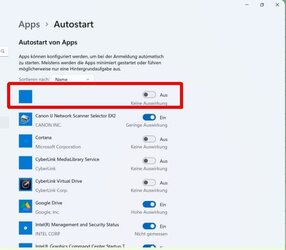
Instead there is a no name file. Can you recommend an uninstaller which shows registry entries?
My Computer
System One
-
- OS
- Windows 11
- Computer type
- Laptop
- Manufacturer/Model
- FRAMEWORK
A couple of places for you to check:
Registry:
HKEY_CURRENT_USER\Software\Microsoft\Windows\CurrentVersion\Run
HKEY_LOCAL_MACHINE\SOFTWARE\Microsoft\Windows\CurrentVersion\Run
Path:
%AppData%\Microsoft\Windows\Start Menu\Programs\Startup
As far as Uninstaller, BCUninstaller will give you the .reg.
 www.bcuninstaller.com
www.bcuninstaller.com
I am pretty sure others do as well.
Registry:
HKEY_CURRENT_USER\Software\Microsoft\Windows\CurrentVersion\Run
HKEY_LOCAL_MACHINE\SOFTWARE\Microsoft\Windows\CurrentVersion\Run
Path:
%AppData%\Microsoft\Windows\Start Menu\Programs\Startup
As far as Uninstaller, BCUninstaller will give you the .reg.
Bulk Crap Uninstaller - Remove large amounts of unwanted applications
Bulk Crap Uninstaller (BCUninstaller, BCU) is a free, open source program manager. It excels at removing large amounts of applications with minimal user input.
I am pretty sure others do as well.
My Computers
System One System Two
-
- OS
- Windows 11 Pro for Workstations
- Computer type
- Laptop
- Manufacturer/Model
- ASUSTeK COMPUTER INC. TUF Gaming FX705GM
- CPU
- 2.20 gigahertz Intel i7-8750H Hyper-threaded 12 cores
- Motherboard
- ASUSTeK COMPUTER INC. FX705GM 1.0
- Memory
- 24428 Megabytes
- Graphics Card(s)
- Intel(R) UHD Graphics 630 / NVIDIA GeForce GTX 1060
- Sound Card
- Intel(R) Display Audio / Realtek(R) Audio
- Monitor(s) Displays
- Integrated Monitor (17.3"vis)
- Screen Resolution
- FHD 1920X1080 16:9
- Hard Drives
- 2 SSD SATA/NVM Express 1.3
WDS500G2B0A-00SM50 500.1 GB
WDCSDAPNUW-1002 256 GB
- PSU
- 19V DC 6.32 A 120 W
- Cooling
- Dual Fans
- Mouse
- MS Bluetooth
- Internet Speed
- Fiber 1GB Cox -us & 400MB Orange-fr
- Browser
- Edge Canary- Firefox Nightly-Chrome Dev
- Antivirus
- Windows Defender
- Other Info
- VMs of Windows 11 stable/Beta/Dev/Canary
VM of XeroLinux- Arch based & Debian 12
-
- Operating System
- Windows 11 Insider Canary
- Computer type
- Laptop
- Manufacturer/Model
- ASUS X751BP
- CPU
- AMD Dual Core A6-9220
- Motherboard
- ASUS
- Memory
- 8 GB
- Graphics card(s)
- AMD Radeon R5 M420
- Sound Card
- Realtek
- Monitor(s) Displays
- 17.3
- Screen Resolution
- 1600X900 16:9
- Hard Drives
- 1TB 5400RPM
Thank you very much! I will try BCUninstallerA couple of places for you to check:
Registry:
HKEY_CURRENT_USER\Software\Microsoft\Windows\CurrentVersion\Run
HKEY_LOCAL_MACHINE\SOFTWARE\Microsoft\Windows\CurrentVersion\Run
Path:
%AppData%\Microsoft\Windows\Start Menu\Programs\Startup
As far as Uninstaller, BCUninstaller will give you the .reg.
Bulk Crap Uninstaller - Remove large amounts of unwanted applications
Bulk Crap Uninstaller (BCUninstaller, BCU) is a free, open source program manager. It excels at removing large amounts of applications with minimal user input.www.bcuninstaller.com
I am pretty sure others do as well.
My Computer
System One
-
- OS
- Windows 11
- Computer type
- Laptop
- Manufacturer/Model
- FRAMEWORK
- Local time
- 7:17 AM
- Posts
- 15,116
- Location
- PA, USA
- OS
- Win 11 Home ♦♦♦26100.3194 ♦♦♦♦♦♦♦24H2 ♦♦♦non-Insider
Thank you very much! I will try BCUninstaller
REVO Uninstaller (free) has an Autorun section also. Just UN-check the things you don't want to autostart...

Download Revo Uninstaller Freeware - Free and Full Download
Free fully functional download of Revo Uninstaller Pro, Pro Portable and Revo Uninstaller Freeware. Quick and fast download here.
www.revouninstaller.com
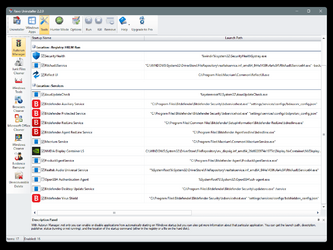
My Computers
System One System Two
-
- OS
- Win 11 Home ♦♦♦26100.3194 ♦♦♦♦♦♦♦24H2 ♦♦♦non-Insider
- Computer type
- PC/Desktop
- Manufacturer/Model
- Built by Ghot® [May 2020]
- CPU
- AMD Ryzen 7 3700X
- Motherboard
- Asus Pro WS X570-ACE (BIOS 4702)
- Memory
- G.Skill (F4-3200C14D-16GTZKW)
- Graphics Card(s)
- EVGA RTX 2070 (08G-P4-2171-KR)
- Sound Card
- Realtek ALC1220P / ALC S1220A
- Monitor(s) Displays
- Dell U3011 30"
- Screen Resolution
- 2560 x 1600
- Hard Drives
- 2x Samsung 860 EVO 500GB,
WD 4TB Black FZBX - SATA III,
WD 8TB Black FZBX - SATA III,
DRW-24B1ST CD/DVD Burner
- PSU
- PC Power & Cooling 750W Quad EPS12V
- Case
- Cooler Master ATCS 840 Tower
- Cooling
- CM Hyper 212 EVO (push/pull)
- Keyboard
- Ducky DK9008 Shine II Blue LED
- Mouse
- Logitech Optical M-100
- Internet Speed
- 300/300
- Browser
- Firefox (latest)
- Antivirus
- Bitdefender Internet Security
- Other Info
- Speakers: Klipsch Pro Media 2.1
-
- Operating System
- Windows XP Pro 32bit w/SP3
- Computer type
- PC/Desktop
- Manufacturer/Model
- Built by Ghot® (not in use)
- CPU
- AMD Athlon 64 X2 5000+ (OC'd @ 3.2Ghz)
- Motherboard
- ASUS M2N32-SLI Deluxe Wireless Edition
- Memory
- TWIN2X2048-6400C4DHX (2 x 1GB, DDR2 800)
- Graphics card(s)
- EVGA 256-P2-N758-TR GeForce 8600GT SSC
- Sound Card
- Onboard
- Monitor(s) Displays
- ViewSonic G90FB Black 19" Professional (CRT)
- Screen Resolution
- up to 2048 x 1536
- Hard Drives
- WD 36GB 10,000rpm Raptor SATA
Seagate 80GB 7200rpm SATA
Lite-On LTR-52246S CD/RW
Lite-On LH-18A1P CD/DVD Burner
- PSU
- PC Power & Cooling Silencer 750 Quad EPS12V
- Case
- Generic Beige case, 80mm fans
- Cooling
- ZALMAN 9500A 92mm CPU Cooler
- Mouse
- Logitech Optical M-BT96a
- Keyboard
- Logitech Classic Keybooard 200
- Internet Speed
- 300/300
- Browser
- Firefox 3.x ??
- Antivirus
- Symantec (Norton)
- Other Info
- Still assembled, still runs. Haven't turned it on for 13 years?
- Local time
- 12:17 PM
- Posts
- 834
- OS
- Windows 11 Pro
Autoruns for Windows - Sysinternals
Use Autoruns which will enable you to disable it and find the source program
Use Autoruns which will enable you to disable it and find the source program
My Computer
System One
-
- OS
- Windows 11 Pro
- Computer type
- PC/Desktop
- Manufacturer/Model
- Self build
- CPU
- Core i7-13700K
- Motherboard
- Asus TUF Gaming Plus WiFi Z790
- Memory
- 64 GB Kingston Fury Beast DDR5
- Graphics Card(s)
- Gigabyte GeForce RTX 2060 Super Gaming OC 8G
- Sound Card
- Realtek S1200A
- Monitor(s) Displays
- Viewsonic VP2770
- Screen Resolution
- 2560 x 1440
- Hard Drives
- Kingston KC3000 2TB NVME SSD & SATA HDDs & SSD
- PSU
- EVGA SuperNova G2 850W
- Case
- Nanoxia Deep Silence 1
- Cooling
- Noctua NH-D14
- Keyboard
- Microsoft Digital Media Pro
- Mouse
- Logitech Wireless
- Internet Speed
- 50 Mb / s
- Browser
- Chrome
- Antivirus
- Defender
Similar threads
- Replies
- 19
- Views
- 3K
- Replies
- 6
- Views
- 1K
- Replies
- 5
- Views
- 3K
Latest Support Threads
-
-
Is There a Modern Desktop Calendar App or Widget Like Rainlander?
- Started by Revelator1969
- Replies: 0
-
-
Update KB5051987 (latest update) Stuck At 0% For Nearly 2 Hours?
- Started by swerd
- Replies: 2
-
Any negative impact on current bypass tricks as Microsoft tries to block now
- Started by Steve311
- Replies: 8
Latest Tutorials
-
Apps Customize New Tab Menu for Windows Terminal in Windows 11
- Started by Brink
- Replies: 0
-
Apps Enable or Disable Allow Windows Terminal Run in Background in Windows 11
- Started by Brink
- Replies: 0
-
-
Apps Add or Remove Shield Icon on Title Bar of Windows Terminal in Windows 11
- Started by Brink
- Replies: 0
-
Personalization Rearrange Widgets on Lock Screen in Windows 11
- Started by Brink
- Replies: 0






