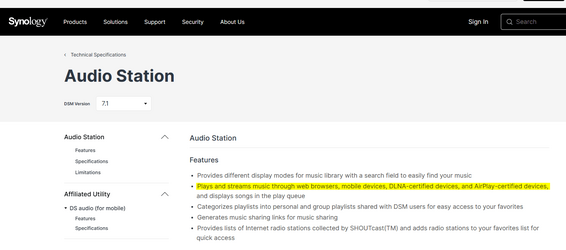I have a denon analogue amp that I want to stream music to (I have a cyrus aCA7 but the preamp has died, old but superb) Anyway I want to stream audio from my synology NAS to the denon but I have no idea and I don't want to spend too much<, Anybody able to offer advice/help? Not multi room by the way.
My Computer
System One
-
- OS
- Windows 11 24H2 26100.3775
- Computer type
- PC/Desktop
- Manufacturer/Model
- Home built
- CPU
- Ryzen 5 7600
- Motherboard
- Gigabyte B650M Aorus Elite AX Ice
- Memory
- 32 Gb DDR5 6000Hz Corsair Vengeance
- Graphics Card(s)
- Sapphire Pulse RX 7600
- Sound Card
- Internal Realtek
- Monitor(s) Displays
- Dell U2312HM + Dell U2412M
- Screen Resolution
- 1920x1200 Dell U2412M 1920x1080 Dell U2312HM
- Hard Drives
- WD Black SN 770 1Tb; SanDisk SDSSDA240G ; Seagate 2Tb HDD
- PSU
- MSI MAG A750GL
- Case
- Enermax Marbleshell MS21
- Cooling
- Thermaltake Peerless Assassin 120 White ARGB, 3 x 120 intake, 1 x 120 exhaust
- Keyboard
- Aukey KM-G12
- Mouse
- Logitech M510 Wireless
- Internet Speed
- 400 Mbs up & down
- Browser
- Brave / Edge
- Antivirus
- Windows / Malwarebytes