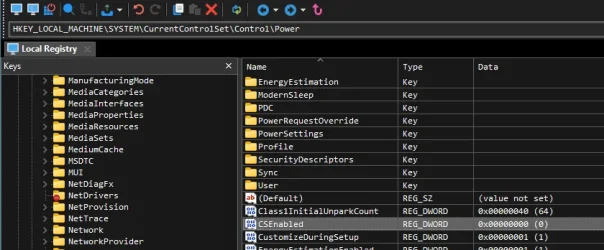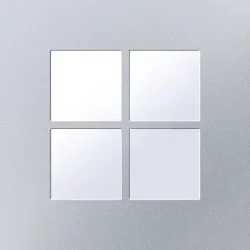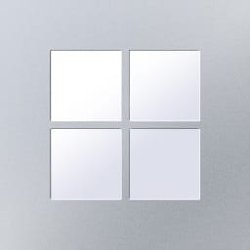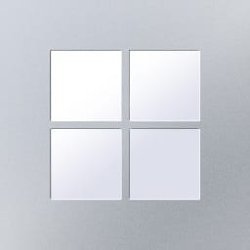I just purchased the Microsoft Surface Pro 7 plus, everything is fine but there is a single little issue
I'm listening music ( YouTube, Brave browser) i can't turn off the screen or else the music will stop playing
Is there a way to fix this? Tried everything possible, Control Panel - all those options with Power Options... Turn off the display, etc.
I've use Android and stil have another tablet but I'd like to stick with Windows. I have a DAC, amplifier and the headphones, Windows is much better, many options, equalizer, etc
If I can't find a way to fix this issue, I'd like to buy YouTube Premium but not sure if it's possible on Windows tablets, to turn off the screen while listening music.
On Android ( Samsung Galaxy Tab S9) I can turn off the screen when music on YouTube ( Brave browser) is playing
Any advices are welcome, thank you in advance.
I'm listening music ( YouTube, Brave browser) i can't turn off the screen or else the music will stop playing
Is there a way to fix this? Tried everything possible, Control Panel - all those options with Power Options... Turn off the display, etc.
I've use Android and stil have another tablet but I'd like to stick with Windows. I have a DAC, amplifier and the headphones, Windows is much better, many options, equalizer, etc
If I can't find a way to fix this issue, I'd like to buy YouTube Premium but not sure if it's possible on Windows tablets, to turn off the screen while listening music.
On Android ( Samsung Galaxy Tab S9) I can turn off the screen when music on YouTube ( Brave browser) is playing
Any advices are welcome, thank you in advance.
My Computer
System One
-
- OS
- Windows 11
- Computer type
- Tablet
- Manufacturer/Model
- Microsoft