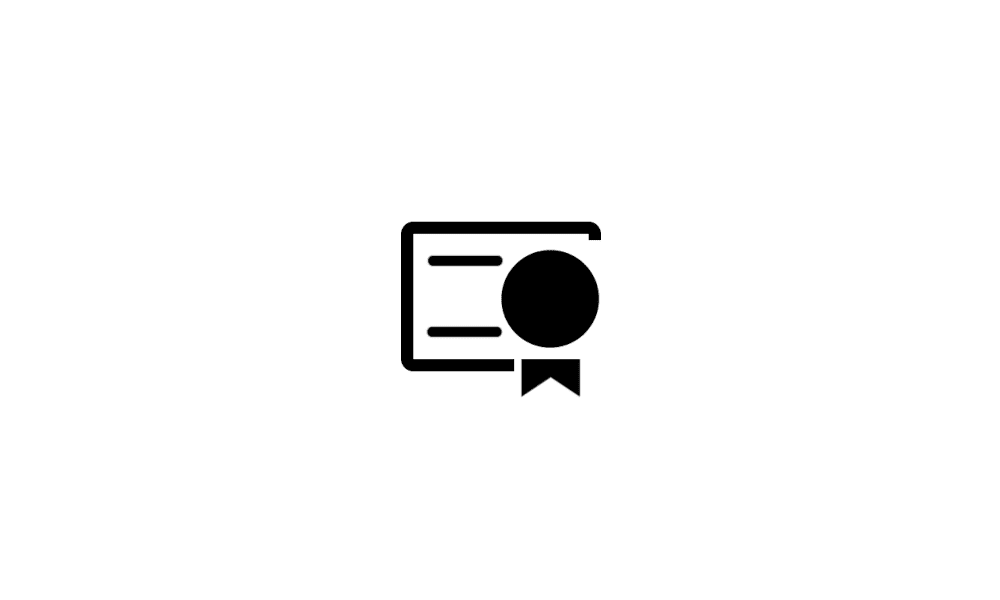I want to switch from Windows 10 to 11. But I’m also changing my motherboard and switching my CPU from Intel to AMD. I also want to move my OS to a new NVME drive from a SATA SSD.
What is the correct order I should work in? Clone first? Update to 11 first then clone? Should I do a full reset to wipe the files at any point, to prevent CPU driver issues? Before or after updating?
Also, is it still recommended to disconnect other drives when installing Windows? I’ve had boot loader issues in the past due to not doing that. Do I need to do that if I’m just resetting/reinstalling?
What is the correct order I should work in? Clone first? Update to 11 first then clone? Should I do a full reset to wipe the files at any point, to prevent CPU driver issues? Before or after updating?
Also, is it still recommended to disconnect other drives when installing Windows? I’ve had boot loader issues in the past due to not doing that. Do I need to do that if I’m just resetting/reinstalling?
My Computer
System One
-
- OS
- Windows 11
- Computer type
- Laptop
- Manufacturer/Model
- HP Pavillion 15-cs00053cl