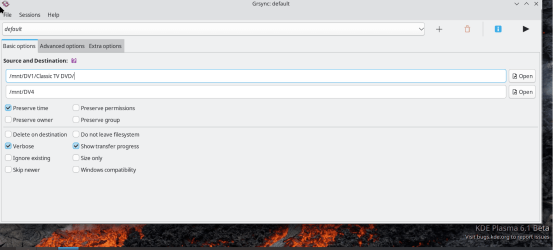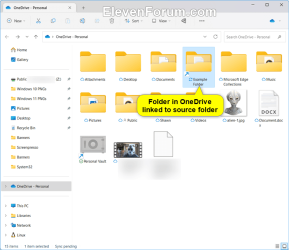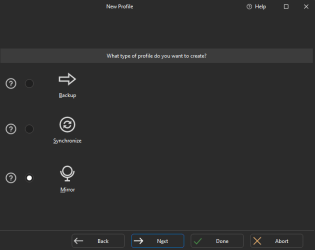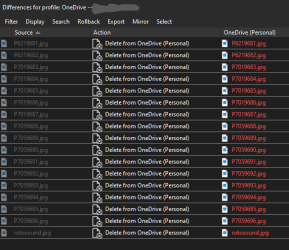Witterings
New member
- Local time
- 10:18 PM
- Posts
- 4
- OS
- Windows 10
I'm trying to find software that'll sync from a local NAS to OneDrive mainly for photos etc.
Quite a few years back I bought what I thought was a lifetime licence for GoodSync but it seems the goalposts have moved on what corporates deem a lifetime licence means so now have to pay annually which has annoyed me a bit.
I've tried Ease US ToDo .... It kept closing when I tried to link it to my OneDrive account so contactded support, they said it was because it was a business OneDrive account so I had to use their Pro version .... it was ony another $10 for a lifetime Licence so fair enough, ... installed and did a test with a 1gb file on a 1gb internet connection, after 24 minutes it'd done 5% so gave up.
Tried CloudSync ... did a test with files 1 to 10 in the source file ... worked great, removed files 1 to 5 from the source and synced again which removed them from the destination folder.
Copied files 1 to 5 back into the source and tried syncing again and it didn't pick up I'd put the files back in .... it's easy to accidentally delete a file, realise and reinstate to the source but this isn't going to pick up on that and put it back into the destination / backup folder.
Tried Aomei Backupper which is great for local use and there is a OneDrive option ..... BUT .... it Syncs it to the OneDrive folder on your laptop / pc and holds a copy there which then in turn sinks it to the Cloud ...... one of the reasons for using the NAS, my laptop's drive size is a fraction of what I store on the NAS.
If I've missed any others people know about I'd be really grateful to hear what they are, I can't stand annual subscriptions but if there's a trial period and a reasonable lifetime price I don't that .... any other suggestions greatly appreciated.
Quite a few years back I bought what I thought was a lifetime licence for GoodSync but it seems the goalposts have moved on what corporates deem a lifetime licence means so now have to pay annually which has annoyed me a bit.
I've tried Ease US ToDo .... It kept closing when I tried to link it to my OneDrive account so contactded support, they said it was because it was a business OneDrive account so I had to use their Pro version .... it was ony another $10 for a lifetime Licence so fair enough, ... installed and did a test with a 1gb file on a 1gb internet connection, after 24 minutes it'd done 5% so gave up.
Tried CloudSync ... did a test with files 1 to 10 in the source file ... worked great, removed files 1 to 5 from the source and synced again which removed them from the destination folder.
Copied files 1 to 5 back into the source and tried syncing again and it didn't pick up I'd put the files back in .... it's easy to accidentally delete a file, realise and reinstate to the source but this isn't going to pick up on that and put it back into the destination / backup folder.
Tried Aomei Backupper which is great for local use and there is a OneDrive option ..... BUT .... it Syncs it to the OneDrive folder on your laptop / pc and holds a copy there which then in turn sinks it to the Cloud ...... one of the reasons for using the NAS, my laptop's drive size is a fraction of what I store on the NAS.
If I've missed any others people know about I'd be really grateful to hear what they are, I can't stand annual subscriptions but if there's a trial period and a reasonable lifetime price I don't that .... any other suggestions greatly appreciated.
My Computer
System One
-
- OS
- Windows 10
- Computer type
- Laptop
- Manufacturer/Model
- Asus