Hi, I joined Elevenforum hoping for some suggestions.
My new Yoga 7 laptop arrived today and despite specifying 'non-touch screen' in my order from the Lenovo website, and the screen indeed being non-touch, my computer seems to think it is tablet...
Specifically, I cannot disable checkboxes and enable compact mode.
The following fixes from the microsoft forum don't work
Redirecting
Neither does this earlier fix for checkboxes:
Turn On or Off Use Check Boxes to Select Items in Windows 11 Tutorial
Does anyone have further ideas?
Of interest, a pop-up I got when I first started up my laptop. My laptop is NOT a touchscreen but the model was also available with a touchscreen.
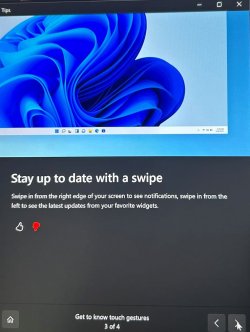
Weirdly I also have this as an option. Again, my laptop is not touchscreen.
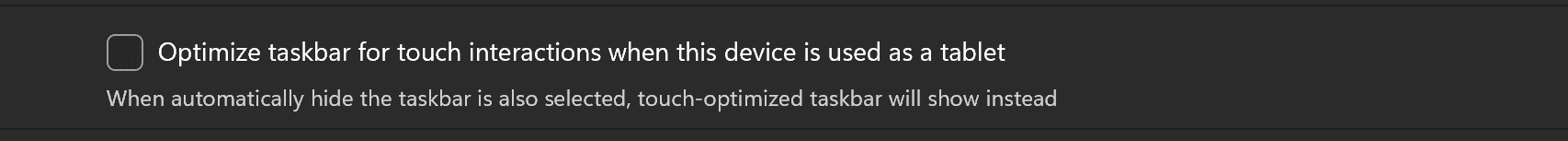
My new Yoga 7 laptop arrived today and despite specifying 'non-touch screen' in my order from the Lenovo website, and the screen indeed being non-touch, my computer seems to think it is tablet...
Specifically, I cannot disable checkboxes and enable compact mode.
The following fixes from the microsoft forum don't work
Redirecting
Neither does this earlier fix for checkboxes:
Turn On or Off Use Check Boxes to Select Items in Windows 11 Tutorial
Does anyone have further ideas?
Of interest, a pop-up I got when I first started up my laptop. My laptop is NOT a touchscreen but the model was also available with a touchscreen.
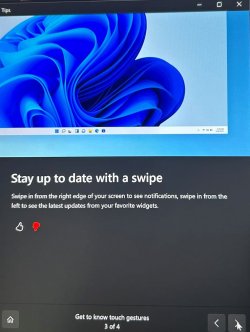
Weirdly I also have this as an option. Again, my laptop is not touchscreen.
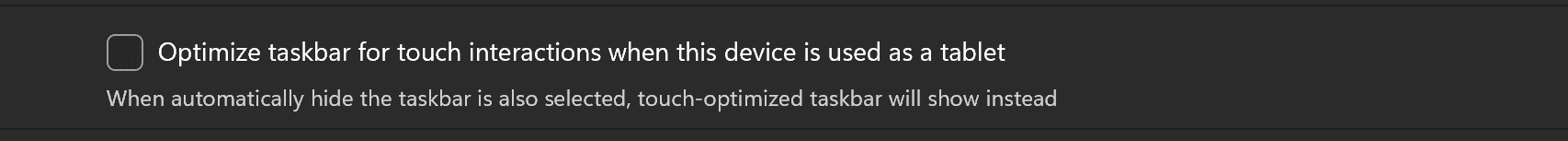
- Windows Build/Version
- Windows Version 23H2 OS Build 22631.3155
My Computer
System One
-
- OS
- Windows 11 Pro
- Computer type
- Laptop
- Manufacturer/Model
- Lenovo Yoga Pro 7 14ARP8





