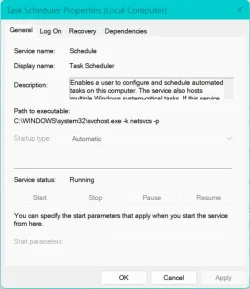twiggs462
Member
- Local time
- 7:53 PM
- Posts
- 16
- OS
- Windows 11 Pro
I noticed an error when I sent to Optimize my drive on my windows 11 machine. When I went to the properties of a drive I was presented with this error:
"Storage Optimization cannot start because the task scheduler service is not running. Start the task scheduler service and try again"
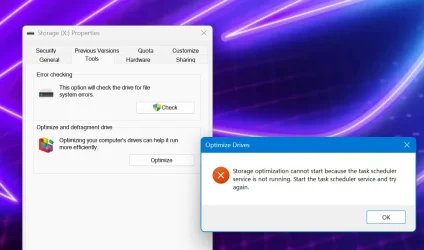
When I go to Services running as Admin and try to Start the Task Scheduler service I am then presented with this error:
"The Task Scheduler service on Local Computer started and then stopped. Some services stop automatically if they are not in use by other services or programs."
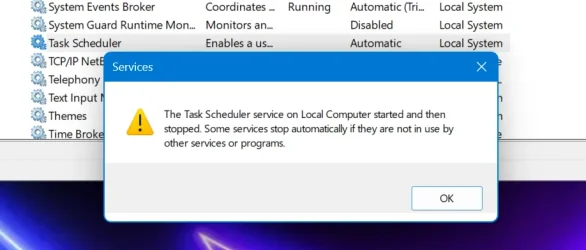
Curious what could be causing this and if it is affecting other areas of the OS. Any thoughts?
"Storage Optimization cannot start because the task scheduler service is not running. Start the task scheduler service and try again"
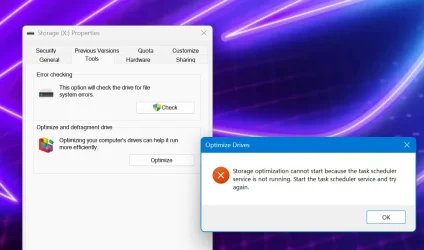
When I go to Services running as Admin and try to Start the Task Scheduler service I am then presented with this error:
"The Task Scheduler service on Local Computer started and then stopped. Some services stop automatically if they are not in use by other services or programs."
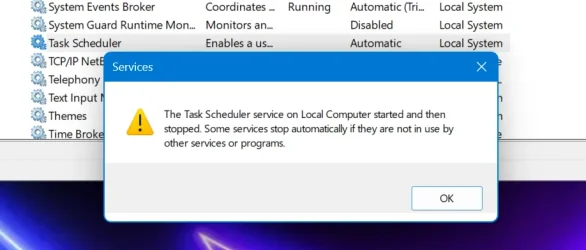
Curious what could be causing this and if it is affecting other areas of the OS. Any thoughts?
- Windows Build/Version
- Windows 11 Pro 24H2 26100.2605
My Computer
System One
-
- OS
- Windows 11 Pro
- Computer type
- Laptop
- Manufacturer/Model
- ASUS Zephyrus G16
- CPU
- AMD Ryzen AI 9 HX 370 w/ Radeon 890M
- Memory
- 32GB
- Graphics Card(s)
- RTX 4070
- Hard Drives
- 2TB Micron SSD for OS
2TB SK Hynix P41 for Storage
- Internet Speed
- 1GB Fiber
- Browser
- Firefox