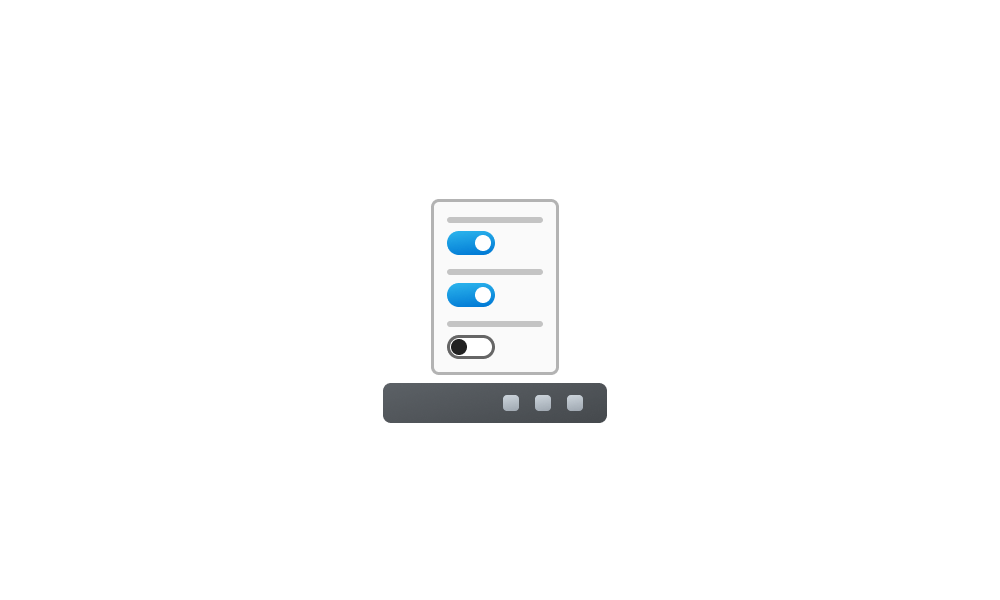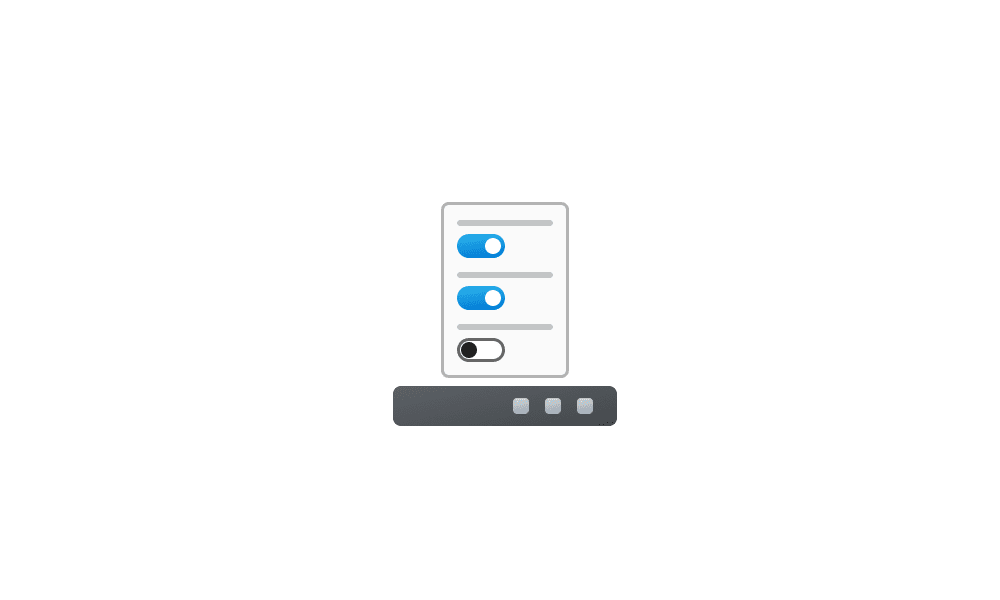Hi
I'm not asking often help but I'm stucked with this issue when using taskbar on top , thumbnails preview not showing when hovering taskbar icons . Every Taskbar settings are ok because it works with default location on bottom . I've searched all over the net without success and no clue how to solve that . Is that possible ?
My concerned mini PC is under windows 11 21h2 .
Thanks for any help !
I'm not asking often help but I'm stucked with this issue when using taskbar on top , thumbnails preview not showing when hovering taskbar icons . Every Taskbar settings are ok because it works with default location on bottom . I've searched all over the net without success and no clue how to solve that . Is that possible ?
My concerned mini PC is under windows 11 21h2 .
Thanks for any help !
My Computer
System One
-
- OS
- windows