gordom
Member
- Local time
- 12:51 PM
- Posts
- 3
- OS
- Windows 11
Hello there.
I recently upgraded my Windows 10 to Windows 11 ver. 23H2 (build 22631.3958). On my old Windows 10 I was using 7+ Taskbar Tweaker to modify taskbar behavior that I used to like very much: I had program icons arranged into 2 or 3 lines on my taskbar, without grouping them and without labeling. I would like to achieve the same effect on Windows 11 most preferably for free. With a help of Windhawk mods and Explorer Patcher from GitHub I managed to accomplished only a part of my goal.
With Windhawk mod I have icons ungrouped and unlabeled but in 1 taskbar line.
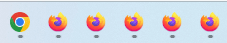
With Explorer Patcher I have icons ungrouped positioned in 2 lines but with labels.
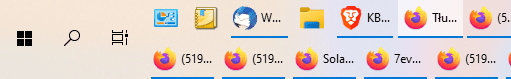
Is there any way to combine all 3 aspects: ungrouping, not labeling and positioning icons in 2 or 3 lines? I will appreciate any help. Regards.
I recently upgraded my Windows 10 to Windows 11 ver. 23H2 (build 22631.3958). On my old Windows 10 I was using 7+ Taskbar Tweaker to modify taskbar behavior that I used to like very much: I had program icons arranged into 2 or 3 lines on my taskbar, without grouping them and without labeling. I would like to achieve the same effect on Windows 11 most preferably for free. With a help of Windhawk mods and Explorer Patcher from GitHub I managed to accomplished only a part of my goal.
With Windhawk mod I have icons ungrouped and unlabeled but in 1 taskbar line.
With Explorer Patcher I have icons ungrouped positioned in 2 lines but with labels.
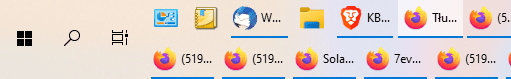
Is there any way to combine all 3 aspects: ungrouping, not labeling and positioning icons in 2 or 3 lines? I will appreciate any help. Regards.
- Windows Build/Version
- Windows 11 ver. 23H2 (build 22631.3958)
My Computer
System One
-
- OS
- Windows 11





