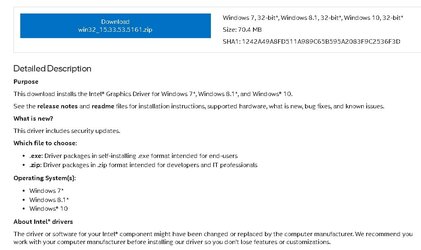pcpartpicker
Member
- Local time
- 8:04 PM
- Posts
- 33
- OS
- Windows 10
I installed Windows 11,but text doesn't look natural, as you can see on pic.
How do I resolve this issue?
I installed other display driver for this CPU (Intel HD Graphics 4000) nothing has changed.
I'm running under recommended DPI settings (125%) or even lower.
How do I resolve this issue?
I installed other display driver for this CPU (Intel HD Graphics 4000) nothing has changed.
I'm running under recommended DPI settings (125%) or even lower.
Attachments
Last edited:
My Computer
System One
-
- OS
- Windows 10