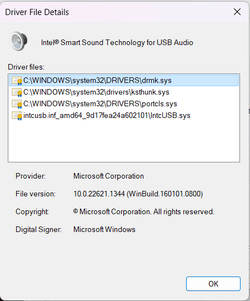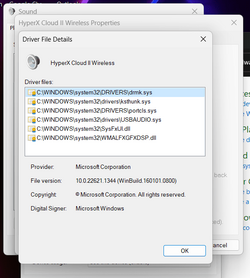Thiameu
New member
- Local time
- 8:55 AM
- Posts
- 2
- OS
- Windows 11
Hello,
My hyperX cloud 2 wireless stopped working on my new laptop. When I erase them using the control panel and plug them back in, they start working again. I figured out that when I restart my laptop, 3 of the USB audio driver delete themselves and are replace with intcusb.inf_amd64_9d17fea24a602101\IntcUSB.sys
Here are screenshot of the before and after.
How can I stop this?
My hyperX cloud 2 wireless stopped working on my new laptop. When I erase them using the control panel and plug them back in, they start working again. I figured out that when I restart my laptop, 3 of the USB audio driver delete themselves and are replace with intcusb.inf_amd64_9d17fea24a602101\IntcUSB.sys
Here are screenshot of the before and after.
How can I stop this?
- Windows Build/Version
- Microsoft Windows [Version 10.0.22621.1635]
Attachments
My Computer
System One
-
- OS
- Windows 11