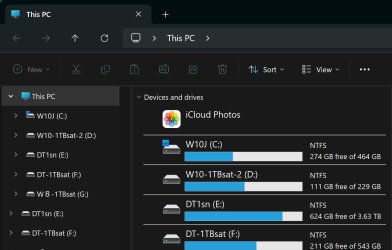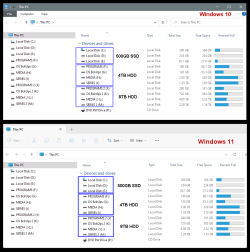JavaScript is disabled. For a better experience, please enable JavaScript in your browser before proceeding.
You are using an out of date browser. It may not display this or other websites correctly.
You should upgrade or use an
alternative browser .
The display color is different from that for all previous Windows OS
A screenshot as shown below is very different from that for W10 or any previous ones. Can it be changed? I tried that but could not make it like W10.
Windows Build/Version
Windows 11 Pro, 23H2, 22631.3737
OS
Windows 11 Pro
Computer type
PC/Desktop
Manufacturer/Model
Self made
CPU
AMD Ryzen 5600X
Motherboard
Gigabyte X570 AORUS Ultra 1.1/1.2 BIOS F35d
Memory
32GB DDR4 3600 G.Skill Ripjaws V series
Graphics Card(s)
Radeon RX 6500 XT
Sound Card
Built-in
Monitor(s) Displays
Dell UP2720Q
Screen Resolution
3860 x 2160
Hard Drives
1TB SATA SSD(OS) SSung 870EVO, 1TB M.2 NVMe SSD9OS SSung 970
PSU
Corsair RM650 650W
Case
Fractal Design Focus G Black ATX Mid Tower FD-CA-FOCUS-BK-W
Cooling
Cooler Master Master Liquid Lite 120 AIO Liquid Cooler
Keyboard
DURGOD TAURUS K320
Mouse
Microsoft Model 1049
Internet Speed
900Mbps/25Mbps
Browser
Firefox/Chrome
Antivirus
Microsoft Defender
Other Info
ICY DOCK 4 x 2.5 SSD to 5.25 Drive Bay - ExpressCage MR324SP-B ICY DOCK M.2 NVMe Mobile Rack for External 3.5" Bay - MB834M2K-B
A screenshot as shown below is very different from that for W10 or any previous ones. Can it be changed?
It can, but, it will require the aid of 3rd party utilities.
OS
Windows 11
Computer type
PC/Desktop
Manufacturer/Model
ASUS ROG Strix
Operating System
Windows 11
Computer type
Laptop
Manufacturer/Model
ASUS VivoBook
It can, but, it will require the aid of 3rd party utilities.
Could you share the name of the utility?
OS
Windows 11 Pro
Computer type
PC/Desktop
Manufacturer/Model
Self made
CPU
AMD Ryzen 5600X
Motherboard
Gigabyte X570 AORUS Ultra 1.1/1.2 BIOS F35d
Memory
32GB DDR4 3600 G.Skill Ripjaws V series
Graphics Card(s)
Radeon RX 6500 XT
Sound Card
Built-in
Monitor(s) Displays
Dell UP2720Q
Screen Resolution
3860 x 2160
Hard Drives
1TB SATA SSD(OS) SSung 870EVO, 1TB M.2 NVMe SSD9OS SSung 970
PSU
Corsair RM650 650W
Case
Fractal Design Focus G Black ATX Mid Tower FD-CA-FOCUS-BK-W
Cooling
Cooler Master Master Liquid Lite 120 AIO Liquid Cooler
Keyboard
DURGOD TAURUS K320
Mouse
Microsoft Model 1049
Internet Speed
900Mbps/25Mbps
Browser
Firefox/Chrome
Antivirus
Microsoft Defender
Other Info
ICY DOCK 4 x 2.5 SSD to 5.25 Drive Bay - ExpressCage MR324SP-B ICY DOCK M.2 NVMe Mobile Rack for External 3.5" Bay - MB834M2K-B
Could you share the name of the utility?
There are many different utilities/apps that perform various tweaks to alter the Windows/Explorer UI..., many are discussed here in the forums.
I, for one, use
StartAllBack to load an alternative Explorer Shell, and,
QTTabBar to enhance the Shell's appearance and functionality...
OS
Windows 11
Computer type
PC/Desktop
Manufacturer/Model
ASUS ROG Strix
Operating System
Windows 11
Computer type
Laptop
Manufacturer/Model
ASUS VivoBook
Well-known member
Guru
VIP
@churin
Mine look the same, but I haven't really gotten... creative with File Explorer colors.
OS
Win 11 Home ♦♦♦26100.3037 ♦♦♦♦♦♦♦24H2 ♦♦♦non-Insider
Computer type
PC/Desktop
Manufacturer/Model
Built by Ghot® [May 2020]
CPU
AMD Ryzen 7 3700X
Motherboard
Asus Pro WS X570-ACE (BIOS 4702)
Memory
G.Skill (F4-3200C14D-16GTZKW)
Graphics Card(s)
EVGA RTX 2070 (08G-P4-2171-KR)
Sound Card
Realtek ALC1220P / ALC S1220A
Monitor(s) Displays
Dell U3011 30"
Screen Resolution
2560 x 1600
Hard Drives
2x Samsung 860 EVO 500GB,
PSU
PC Power & Cooling 750W Quad EPS12V
Case
Cooler Master ATCS 840 Tower
Cooling
CM Hyper 212 EVO (push/pull)
Keyboard
Ducky DK9008 Shine II Blue LED
Mouse
Logitech Optical M-100
Internet Speed
300/300
Browser
Firefox (latest)
Antivirus
Bitdefender Internet Security
Other Info
Speakers: Klipsch Pro Media 2.1
Operating System
Windows XP Pro 32bit w/SP3
Computer type
PC/Desktop
Manufacturer/Model
Built by Ghot® (not in use)
CPU
AMD Athlon 64 X2 5000+ (OC'd @ 3.2Ghz)
Motherboard
ASUS M2N32-SLI Deluxe Wireless Edition
Memory
TWIN2X2048-6400C4DHX (2 x 1GB, DDR2 800)
Graphics card(s)
EVGA 256-P2-N758-TR GeForce 8600GT SSC
Sound Card
Onboard
Monitor(s) Displays
ViewSonic G90FB Black 19" Professional (CRT)
Screen Resolution
up to 2048 x 1536
Hard Drives
WD 36GB 10,000rpm Raptor SATA
PSU
PC Power & Cooling Silencer 750 Quad EPS12V
Case
Generic Beige case, 80mm fans
Cooling
ZALMAN 9500A 92mm CPU Cooler
Mouse
Logitech Optical M-BT96a
Keyboard
Logitech Classic Keybooard 200
Internet Speed
300/300
Browser
Firefox 3.x ??
Antivirus
Symantec (Norton)
Other Info
Still assembled, still runs. Haven't turned it on for 13 years?
I have been using a third-party utility to add a start menu for W8 and W10 but found that UI changes for W11 are much more extensive.
At this point, I decided to evaluate the new UI for W11 and try to learn and get used to it, exercising which may help maintain my mental health
.
Thank you all for your help.
OS
Windows 11 Pro
Computer type
PC/Desktop
Manufacturer/Model
Self made
CPU
AMD Ryzen 5600X
Motherboard
Gigabyte X570 AORUS Ultra 1.1/1.2 BIOS F35d
Memory
32GB DDR4 3600 G.Skill Ripjaws V series
Graphics Card(s)
Radeon RX 6500 XT
Sound Card
Built-in
Monitor(s) Displays
Dell UP2720Q
Screen Resolution
3860 x 2160
Hard Drives
1TB SATA SSD(OS) SSung 870EVO, 1TB M.2 NVMe SSD9OS SSung 970
PSU
Corsair RM650 650W
Case
Fractal Design Focus G Black ATX Mid Tower FD-CA-FOCUS-BK-W
Cooling
Cooler Master Master Liquid Lite 120 AIO Liquid Cooler
Keyboard
DURGOD TAURUS K320
Mouse
Microsoft Model 1049
Internet Speed
900Mbps/25Mbps
Browser
Firefox/Chrome
Antivirus
Microsoft Defender
Other Info
ICY DOCK 4 x 2.5 SSD to 5.25 Drive Bay - ExpressCage MR324SP-B ICY DOCK M.2 NVMe Mobile Rack for External 3.5" Bay - MB834M2K-B