Navigation
Install the app
How to install the app on iOS
Follow along with the video below to see how to install our site as a web app on your home screen.
Note: This feature may not be available in some browsers.
More options
Style variation
You are using an out of date browser. It may not display this or other websites correctly.
You should upgrade or use an alternative browser.
You should upgrade or use an alternative browser.
The font in the Start Menu/Search is less readable on Win11 24H2 26100
- Thread starter jed
- Start date
Have you tried adjusting the text size under Accessibility Settings?
I find I have to adjust it every so often as Windows 11 seems to forget the correct size. Mine is set to 150%. It's an age thing lol
I find I have to adjust it every so often as Windows 11 seems to forget the correct size. Mine is set to 150%. It's an age thing lol
My Computer
System One
-
- OS
- Windows 11 Pro 24H2
- Computer type
- PC/Desktop
- Manufacturer/Model
- Local shop built (KC Computers Ltd)
- CPU
- Intel Core i9 13900F
- Motherboard
- Gigabyte Z690 Gaming X (rev. 1.0/1.1) - (BIOS: F30 Sep 27, 2024)
- Memory
- 2 x Kingston Fury 32gb DDR5 5600 Beast
- Graphics Card(s)
- Gigabyte Eagle (Nvidia) RTX 3060
- Sound Card
- Chord Async USB 44.1kHz - 384kHz 2Qute DAC
- Monitor(s) Displays
- piXL PX27UDH4K 27 Inch Frameless IPS Monitor
- Screen Resolution
- 4K (3840 x 2160) 60fps
- Hard Drives
- 1 x KINGSTON NVMe M.2 SSDSKC3000D2048G 2TB
1 x Samsung SSD 870 EVO 250GB
2 x Crucial CT4000MX500SSD1 4TB
2 x Crucial CT2000MX500SSD1 2TB
1 x Crucial CT250MX500SSD1 250.0 GB
- PSU
- Gigabyte 750w
- Case
- Fractal Torrent
- Cooling
- Stock Intel CPU, 2 x Fractal 180mm PWM (front), 3 x Fractal 140mm PWM (bottom)
- Keyboard
- Logitech MX Mechanical Wireless Illuminated Performance Keyboard
- Mouse
- Logitech MX Master 3S Wireless Performance Mouse
- Internet Speed
- 900 Mbps/300 Mbps Trooli FTTP
- Browser
- Firefox
- Antivirus
- Eset Nod32
Along with the Scaling one might have to reduce the Resolution/Display Setting a bit, especially on the larger monitors. Mine works great at 1920 x 1080 and Scaling of 150% on a 24" Dell monitor.
My Computers
System One System Two
-
- OS
- Win11 Pro RTM
- Computer type
- Laptop
- Manufacturer/Model
- Dell Vostro 3400
- CPU
- Intel Core i5 11th Gen. 2.40GHz
- Memory
- 12GB
- Hard Drives
- 256GB SSD NVMe M.2
-
- Operating System
- Windows 11 Pro RTM x64
- Computer type
- PC/Desktop
- Manufacturer/Model
- Dell Vostro 5890
- CPU
- Intel Core i5 10th Gen. 2.90GHz
- Memory
- 16GB
- Graphics card(s)
- Onboard, no VGA, using a DisplayPort-to-VGA adapter
- Monitor(s) Displays
- 24" Dell
- Hard Drives
- 512GB SSD NVMe, 4TB Seagate HDD
- Browser
- Firefox, Edge
- Antivirus
- Windows Defender/Microsoft Security
My font accessibility settings are fine, it is also not related to the resolution. I changed both and the problem still occurs.
Maybe I am wrong, but it looks like the font-type is not correct.
Maybe I am wrong, but it looks like the font-type is not correct.
My Computer
System One
-
- OS
- Windows 11 22H2
Didn't notice it at first but a possibility of an issue is the install/use of Colormania.
My Computers
System One System Two
-
- OS
- Win11 Pro RTM
- Computer type
- Laptop
- Manufacturer/Model
- Dell Vostro 3400
- CPU
- Intel Core i5 11th Gen. 2.40GHz
- Memory
- 12GB
- Hard Drives
- 256GB SSD NVMe M.2
-
- Operating System
- Windows 11 Pro RTM x64
- Computer type
- PC/Desktop
- Manufacturer/Model
- Dell Vostro 5890
- CPU
- Intel Core i5 10th Gen. 2.90GHz
- Memory
- 16GB
- Graphics card(s)
- Onboard, no VGA, using a DisplayPort-to-VGA adapter
- Monitor(s) Displays
- 24" Dell
- Hard Drives
- 512GB SSD NVMe, 4TB Seagate HDD
- Browser
- Firefox, Edge
- Antivirus
- Windows Defender/Microsoft Security
- It's not because of the ColorMania;
- The issue does not occur in Windows Sandbox and on the freshly created user account.
I already heave done the following:
- sfc /scannow
- dism /online /cleanup-image /checkhealth
- dism /online /cleanup-image /scanhealth
- dism /online /cleanup-image /restorehealth
- font-cache removal
Actual:
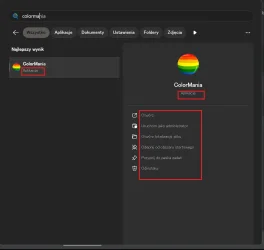
Expected:
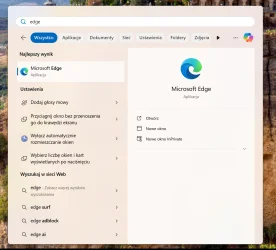
My Computer
System One
-
- OS
- Windows 11 22H2
Two ways to make things larger or smaller in a program's window, hold down the Ctrl key and roll the mouuse wheel back and forth or hold down the Ctrl key and press + or -.
My Computers
System One System Two
-
- OS
- Win11 Pro RTM
- Computer type
- Laptop
- Manufacturer/Model
- Dell Vostro 3400
- CPU
- Intel Core i5 11th Gen. 2.40GHz
- Memory
- 12GB
- Hard Drives
- 256GB SSD NVMe M.2
-
- Operating System
- Windows 11 Pro RTM x64
- Computer type
- PC/Desktop
- Manufacturer/Model
- Dell Vostro 5890
- CPU
- Intel Core i5 10th Gen. 2.90GHz
- Memory
- 16GB
- Graphics card(s)
- Onboard, no VGA, using a DisplayPort-to-VGA adapter
- Monitor(s) Displays
- 24" Dell
- Hard Drives
- 512GB SSD NVMe, 4TB Seagate HDD
- Browser
- Firefox, Edge
- Antivirus
- Windows Defender/Microsoft Security
Clearly one has anti-aliasing and the other has anti-aliasing missing/off in the areas you have highlighted.
Windows ClearType is a type of Anti-aliasing.
Settings > Personalisation > Fonts > Adjust ClearType text > tick to turn on, Next for tuning.
You are on a Preview build so tell MS of your findings.
Windows ClearType is a type of Anti-aliasing.
Settings > Personalisation > Fonts > Adjust ClearType text > tick to turn on, Next for tuning.
You are on a Preview build so tell MS of your findings.
My Computer
System One
-
- OS
- Windows 11
Thank you all for the advises.
The culprit is the following service listed in the msconfig:
- Windows font caching service
Once I disabled the service autostart in msconfig, the font gets back to normal:
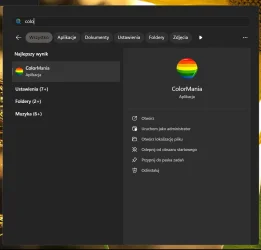
My only worry is if this service remains disabled, will it cause any other issues?
Or is there any other way to have the problem fixed?
The culprit is the following service listed in the msconfig:
- Windows font caching service
Once I disabled the service autostart in msconfig, the font gets back to normal:
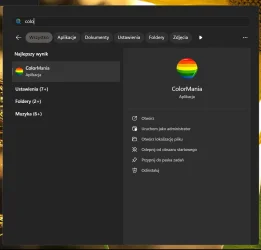
My only worry is if this service remains disabled, will it cause any other issues?
Or is there any other way to have the problem fixed?
My Computer
System One
-
- OS
- Windows 11 22H2
Latest Support Threads
-
-
The Windows key + F11 Impr Pant key shortcut stopped working on my computer. How do i fix this?
- Started by AlexFreemanArt
- Replies: 14
-
-
-
Latest Tutorials
-
Time and Language Add or Remove Time in Notification Center in Windows 11
- Started by Brink
- Replies: 0
-
-
Apps Copy Text on Screen using Text Extractor in Snipping Tool app in Windows 11
- Started by Brink
- Replies: 0
-
-






