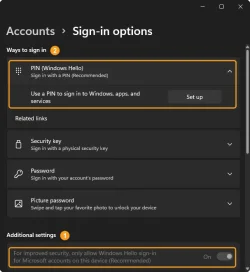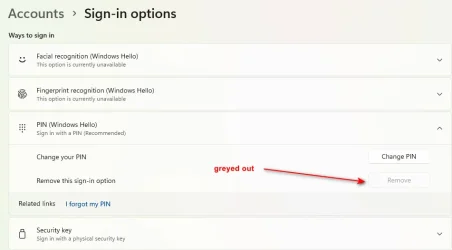trying to change my current login from pin to username/pswd,
the option to remove using pin for sign on is greyed out. per gemini, to fix that suggests runniing sfc , and 3 DISM tools, I ran sfc, no issues there and I have tried running the 1st, DISM /Online /Cleanup-Image /CheckHealth, but it doesn't finish after 2 hrs, so not sure how to continue to be able to remove pin. there are 2 other DISM's to run, after this. anybody know how to resolve this?
the option to remove using pin for sign on is greyed out. per gemini, to fix that suggests runniing sfc , and 3 DISM tools, I ran sfc, no issues there and I have tried running the 1st, DISM /Online /Cleanup-Image /CheckHealth, but it doesn't finish after 2 hrs, so not sure how to continue to be able to remove pin. there are 2 other DISM's to run, after this. anybody know how to resolve this?
- <span>DISM /Online /Cleanup-Image /ScanHealth</span>
- <span>DISM /Online /Cleanup-Image /RestoreHealth</span>
- <span>DISM /Online /Cleanup-Image /ScanHealth</span>
- <span>DISM /Online /Cleanup-Image /RestoreHealth</span>
- <span>DISM /Online /Cleanup-Image /ScanHealth</span>
- <span>DISM /Online /Cleanup-Image /RestoreHealth</span>
My Computer
System One
-
- OS
- windows 11
- Computer type
- Laptop
- Manufacturer/Model
- dell inspiron 15 5530
- CPU
- intel gen 12, I7 1255U
- Memory
- 16gb
- Graphics Card(s)
- Intel(R) Iris(R) Xe Graphics
- Sound Card
- Cirrus Logic High Definition Audio
- Monitor(s) Displays
- laptop
- Screen Resolution
- 1920x1080
- Hard Drives
- 1tb NVMe BG6 KIOXIA 1024GB
- Case
- laptop
- Keyboard
- manhattan
- Mouse
- manhattan
- Internet Speed
- 300mbps
- Browser
- chrome
- Antivirus
- comodo