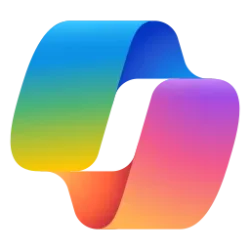Community News Desk:
At ESPC24, Arvind Mishra and Vishal Lodha went head 2 head in a big demo competition about all the cool new features in OneDrive. My favorites? Well, that is a long list. Read on!
The third generation of OneDrive (OD3) has been rolled out, featuring a simplified and modernized design. The updated navigation pane and colored folders (now also available in your Windows Explorer!) enhance the user experience. There is now a singular new/create experience, and the OneDrive home offers more than just recent files. AI-powered features provide personalized suggestions for you.

Enhanced Navigation and Filtering
The new line filter pills allow users to filter by name or person. Favoriting documents is something I really love to do, and users can jump from OneDrive right into a comment. The people view prioritizes important contacts at the top, and collaborators can be pinned for easy access.

Meetings and Collaboration
The meetings view displays upcoming meetings and past meetings along with associated files. Smarter search and shared folders are now 400 milliseconds faster, providing optimized results. Filters and advanced filtering options have been improved.
Integration with Microsoft 365
OneDrive powers Microsoft 365 collaboration with presence in Office files and simplified sharing. There is broader support for expiration dates on more sharing links, that is now back from being gone for some time. Project Nucleus enables OneDrive Web to function offline (so you can directly access files even when offline), with common actions now three times faster. The platform also boasts faster launch times and fewer interruptions.

Microsoft OneDrive is the underlying solution that powers the collaborative files experiences across Microsoft 365.
Meeting Recap and Future Enhancements
The meetings recap feature allows users to summarize recordings and catch up on important files in just 10 seconds. QA on meeting recordings will be available, and future updates will include one-click access to Copilot and agents in OneDrive. Security enhancements include a restricted content discoverability policy, ensuring that certain files do not appear in Copilot results.

Go to the Meetings view in OneDrive, find the right meeting, and in just one-click, ask Copilot to recap the meeting.
Rolling out and upcoming Features
Several new features are rolling out, including the new home experience in File Explorer, colored folders in Explorer, and a modern cloud picker. Document libraries will receive a makeover, and Copilot in OneDrive will offer a summarize feature before opening documents. Users can compare documents, such as resumes or bank statements, by creating a table that compares the files. There will also be a QA feature for files without opening them and the ability to create FAQs from documents.

I am looking forward to seeing Agents in OneDrive, the convert to PPT/Word feature, catch up and meeting recap in the next year!
Beyond ESPC24, continue the learning...
The following OneDrive event recording takes you a deeper into "OneDrive's latest AI innovations at work and home". Watch it now:Learn more about what the OneDrive team announced on October 8th, 2024.
Cheers and enjoy all your new OneDrive experiences, Marijn Somers
Source:

OneDrive: AI Unleashed| ESPC24 | Microsoft Community Hub
The third generation of OneDrive (OD3) has been rolled out, featuring a simplified and modernized design. The updated navigation pane and colored folders...