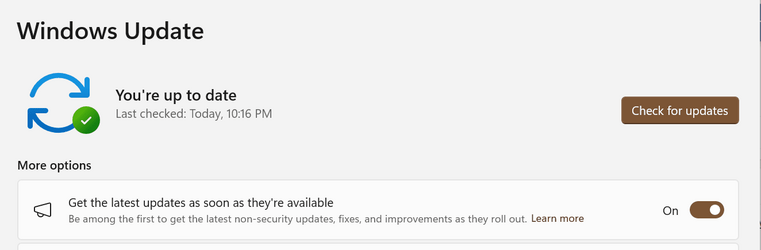You really shouldn't need to configure anything. That option should not be greyed out in a clean install where by default no policies will be configured. The problem seems to be that you have made registry changes that affect this, but that may not be exactly the same as GPEdit would use. Setting a policy in GPEdit, then setting it back to 'not configured' should remove all relevant registry settings.
GPEdit is just a GUI that can apply registry changes from a template, but there's nothing to stop you making those same (or similar) changes using Regedit.
For reference, Microsoft publish a spreadsheet that details the registry settings used by GPEdit.
This spreadsheet lists the policy settings for computer and user configurations that are included in the Administrative template files delivered with for Windows 11 October 2021 Update (21H2) . You can configure these policy settings when you edit Group Policy Objects.
www.microsoft.com

 Great news, glad I could help.
Great news, glad I could help.