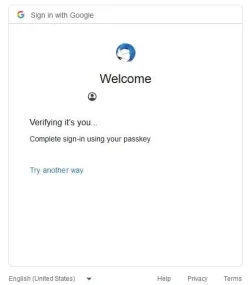win11freak
Member
- Local time
- 7:56 PM
- Posts
- 19
- OS
- Windows 11 Pro 22H2
Recently I had tried the New Outlook for Windows and when I saw ads appearing in my inbox I switched over to Thunderbird client.
On the New Outlook for Windows, when setting up my account, the New Outlook let me signed in to my account just by entering my Windows PIN.
But with Thunderbird, it seems that it allows me to sign in using the MS Authenticator app and NOT my Windows PIN.
I added the Windows PIN Hello Passkey under my Google account so it has to recognize my Hello PIN Passkey.
IMAP and SMTP server settings are both set to OUTH2.
It's just stuck at this despite entering my Windows PIN Hello Passkey.
On the New Outlook for Windows, when setting up my account, the New Outlook let me signed in to my account just by entering my Windows PIN.
But with Thunderbird, it seems that it allows me to sign in using the MS Authenticator app and NOT my Windows PIN.
I added the Windows PIN Hello Passkey under my Google account so it has to recognize my Hello PIN Passkey.
IMAP and SMTP server settings are both set to OUTH2.
It's just stuck at this despite entering my Windows PIN Hello Passkey.
Attachments
Last edited:
My Computer
System One
-
- OS
- Windows 11 Pro 22H2