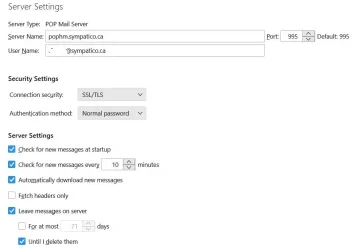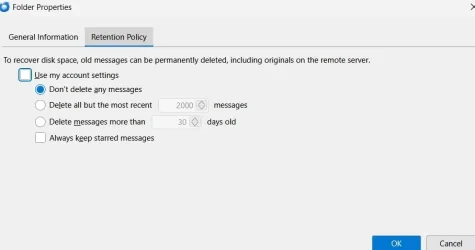JavaScript is disabled. For a better experience, please enable JavaScript in your browser before proceeding.
You are using an out of date browser. It may not display this or other websites correctly.
You should upgrade or use an
alternative browser .
Solved Thunderbird POP account deleting mail from server
Well-known member
Member
VIP
I have Bell sympatico account and have been using Thunderbird for decades. I have setup the Thunderbird to leave mail on the server. Recently the mail on the server is being deleted.
OS
windows 11
Computer type
PC/Desktop
Manufacturer/Model
No Name - Assembled by a Compute shop in a Strip Mall.
CPU
Intel i511400
Motherboard
ASUS PRIME B560-PLUS motherboard
Memory
16 GB
Graphics Card(s)
0
Sound Card
0
Monitor(s) Displays
28 in Samsung
Screen Resolution
1920 x 1080
Hard Drives
6 SSDs a mixture of 3 Nvme and 3 Sata.
PSU
600w
Case
Antec- VSK4000E-U3 Mid Tower
Internet Speed
Bell pure fibre optic. 1 GB package. Wireless adapter +/- 500/500
Browser
Firefox, Microsoft Edge
Antivirus
Defender
Most E-Mail apps will have a choice to leave a copy on the server or delete from the server when downloaded. Some servers will automatically delete older messages on a date basis or when the stored gets too large.
OS
Win11 Pro RTM
Computer type
Laptop
Manufacturer/Model
Dell Vostro 3400
CPU
Intel Core i5 11th Gen. 2.40GHz
Memory
12GB
Hard Drives
256GB SSD NVMe M.2
Operating System
Windows 11 Pro RTM x64
Computer type
PC/Desktop
Manufacturer/Model
Dell Vostro 5890
CPU
Intel Core i5 10th Gen. 2.90GHz
Memory
16GB
Graphics card(s)
Onboard, no VGA, using a DisplayPort-to-VGA adapter
Monitor(s) Displays
24" Dell
Hard Drives
512GB SSD NVMe, 4TB Seagate HDD
Browser
Firefox, Edge
Antivirus
Windows Defender/Microsoft Security
Well-known member
Member
VIP
Thread Starter
Most E-Mail apps will have a choice to leave a copy on the server or delete from the server when downloaded. Some servers will automatically delete older messages on a date basis or when the stored gets too large.
These are the settings on my Thunderbird. The mail is being deleted from the server intermittently.
OS
windows 11
Computer type
PC/Desktop
Manufacturer/Model
No Name - Assembled by a Compute shop in a Strip Mall.
CPU
Intel i511400
Motherboard
ASUS PRIME B560-PLUS motherboard
Memory
16 GB
Graphics Card(s)
0
Sound Card
0
Monitor(s) Displays
28 in Samsung
Screen Resolution
1920 x 1080
Hard Drives
6 SSDs a mixture of 3 Nvme and 3 Sata.
PSU
600w
Case
Antec- VSK4000E-U3 Mid Tower
Internet Speed
Bell pure fibre optic. 1 GB package. Wireless adapter +/- 500/500
Browser
Firefox, Microsoft Edge
Antivirus
Defender
Well-known member
Power User
VIP
How much space does your email provider give you? Is it possible the email provider is deleting messages due to space being used?
OS
Win 7/10/11
Computer type
PC/Desktop
Other Info
I'm a computer enthusiast so have quite a few systems that I run. More like an advanced hobby.
Well-known member
Member
VIP
Thread Starter
How much space does your email provider give you? Is it possible the email provider is deleting messages due to space being used?
Bell automatically deletes mail from the deleted folder after ?60 days.
The volume never exceeds a few hundred emails. It may be a bug in a updated version of Thunderbird.
OS
windows 11
Computer type
PC/Desktop
Manufacturer/Model
No Name - Assembled by a Compute shop in a Strip Mall.
CPU
Intel i511400
Motherboard
ASUS PRIME B560-PLUS motherboard
Memory
16 GB
Graphics Card(s)
0
Sound Card
0
Monitor(s) Displays
28 in Samsung
Screen Resolution
1920 x 1080
Hard Drives
6 SSDs a mixture of 3 Nvme and 3 Sata.
PSU
600w
Case
Antec- VSK4000E-U3 Mid Tower
Internet Speed
Bell pure fibre optic. 1 GB package. Wireless adapter +/- 500/500
Browser
Firefox, Microsoft Edge
Antivirus
Defender
Well-known member
Member
VIP
Thread Starter
I may have solved the problem by changing the settings on the
INBOX folder (internet search finding)
=====================
How do I stop Thunderbird from deleting emails?
OS
windows 11
Computer type
PC/Desktop
Manufacturer/Model
No Name - Assembled by a Compute shop in a Strip Mall.
CPU
Intel i511400
Motherboard
ASUS PRIME B560-PLUS motherboard
Memory
16 GB
Graphics Card(s)
0
Sound Card
0
Monitor(s) Displays
28 in Samsung
Screen Resolution
1920 x 1080
Hard Drives
6 SSDs a mixture of 3 Nvme and 3 Sata.
PSU
600w
Case
Antec- VSK4000E-U3 Mid Tower
Internet Speed
Bell pure fibre optic. 1 GB package. Wireless adapter +/- 500/500
Browser
Firefox, Microsoft Edge
Antivirus
Defender