ivangobike
Member
The last time my laptop auto-synced the time was about two months ago. That was on Windows 10.
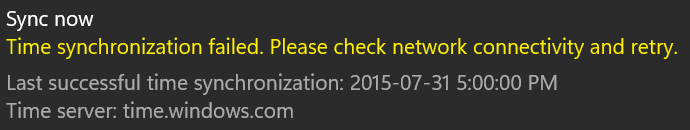
I first realized my clock was going out of sync about a week ago while still on Windows 10 and that the above error message was all I was getting.
-First I updated to Windows 11. Didn't work.
-Then I searched-up some potential solutions, which led me to bug-around with the time service. Didn't work.
-Changed time servers. Didn't work.
-Fully reinstalled Windows 11 even as I just installed it. Didn't work.
-CMD'd the Image health, no issues there either.
-The only oddity I did find is if in CMD, if I /unregistered the time service and tried to register it again, it would throw an error message.
I'm going nuts now, anyone got any ideas? Thanks!
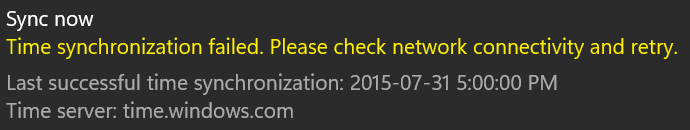
I first realized my clock was going out of sync about a week ago while still on Windows 10 and that the above error message was all I was getting.
-First I updated to Windows 11. Didn't work.
-Then I searched-up some potential solutions, which led me to bug-around with the time service. Didn't work.
-Changed time servers. Didn't work.
-Fully reinstalled Windows 11 even as I just installed it. Didn't work.
-CMD'd the Image health, no issues there either.
-The only oddity I did find is if in CMD, if I /unregistered the time service and tried to register it again, it would throw an error message.
I'm going nuts now, anyone got any ideas? Thanks!
- Windows Build/Version
- Windows 11 Home / 22000.282
My Computer
System One
-
- OS
- Windows 11
- Computer type
- Laptop
- Manufacturer/Model
- ASUS ZenBook UX534FTC_UX534FT
- CPU
- Intel(R) Core(TM) i7-10510U CPU @ 1.80GHz 2.30 GHz
- Memory
- 16.0 GB (15.8 GB usable)
- Graphics Card(s)
- NVIDIA GeForce GTX 1650 with Max-Q Design Driver version: 27.21.14.6259 DirectX version: 12 (FL 12.1)
- Screen Resolution
- 1920 x 1080
- Hard Drives
- SAMSUNG MZVLQ512HALU-00000
- Internet Speed
- fast-fast
- Browser
- Google Chrome
- Antivirus
- McAfee






